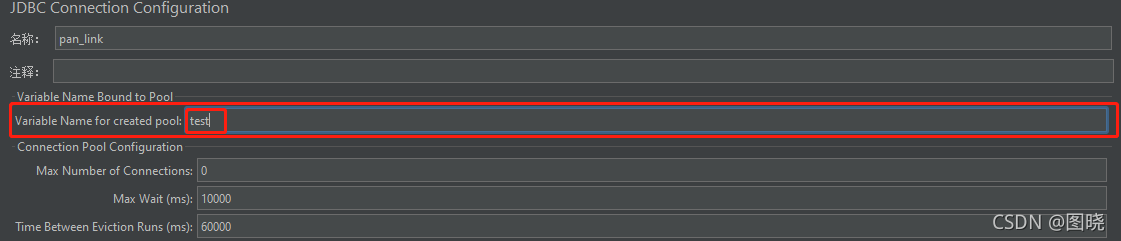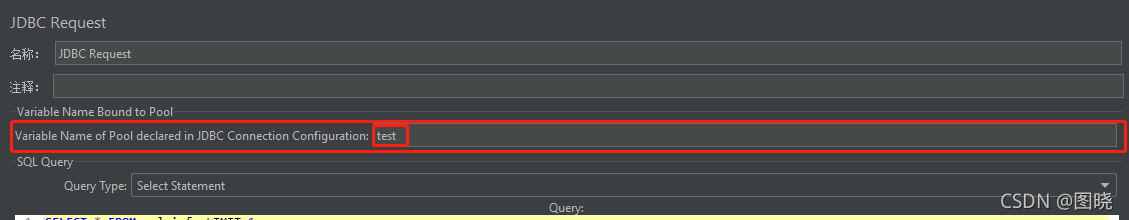No pool found named
JMeter JDBC error reporting: no pool found named error information reason solution
JMeter JDBC reports an error: no pool found named
Error message
No pool found named: ‘test’, ensure Variable Name matches Variable Name of JDBC Connection Configuration
Reason
The JDBC request needs to connect to the database and needs the corresponding configuration information. If the database configuration information is not found, this error will be reported, Find the configuration information through the value filled in variable name of pool declared in JDBC connection configuration JDBC connection configuration provides the configuration information through the value filled in variable name of created pool. When there are multiple database configuration information, use variable name of pool declared in JDBC connection configuration and variable name of created pool, Ensure that the query request is not confused with the connected database
Solution
Fill the variable name of pool declared in JDBC connection configuration in the JDBC request and the variable name of created pool in the corresponding JDBC connection configuration into the same value