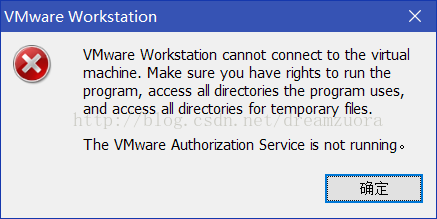
resolvent:
From the prompt message, we can see that the problem is that the VMware authorization service has not been started. The specific processing method is as follows:
No1. “This PC” — right click “manage” — “service and Applications” — “service” — “VMware authorization service” in the right column
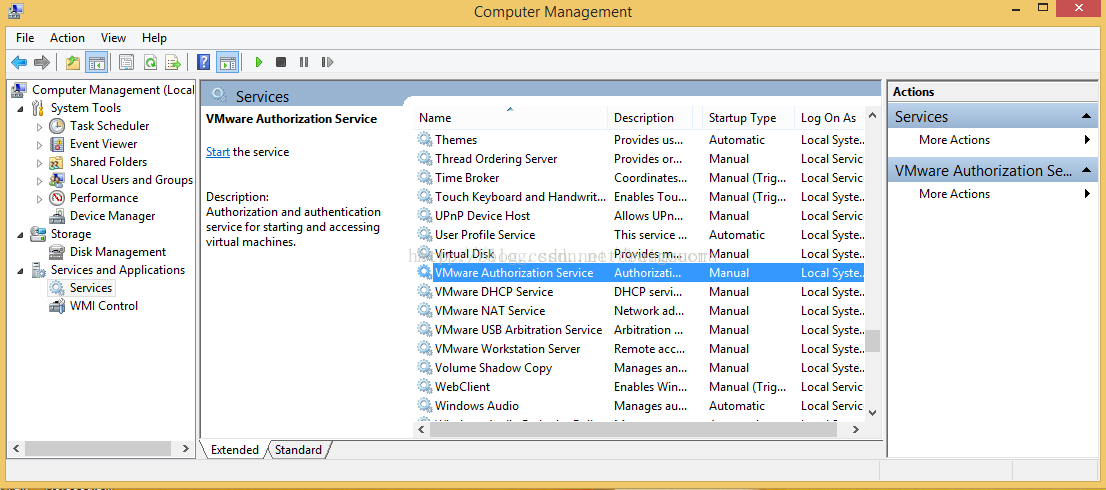
Then restart the virtual machine!