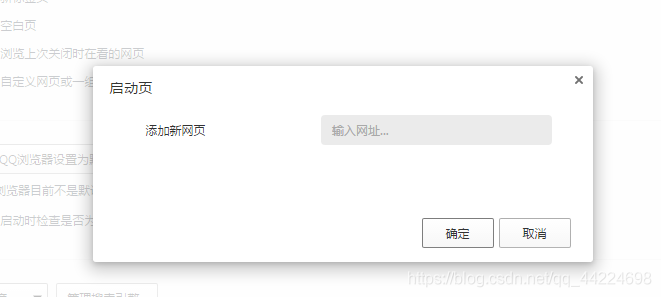The problem is shown in the figure:
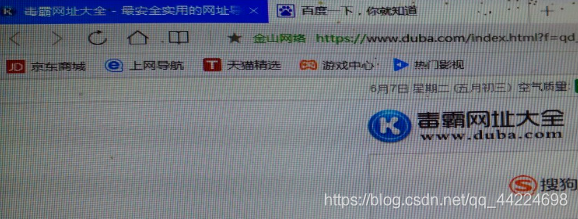
solution:
steps
- open the QQ browser, click the “three” icon in the upper right corner, select settings
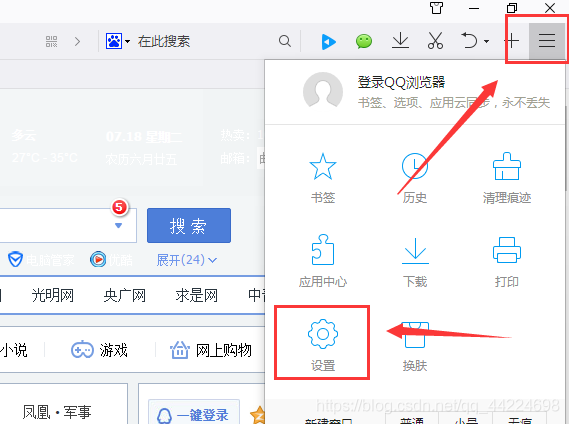 , select “custom web page or a group of web pages”, do not select the options recommended by it, you can select the two recommended by it
, select “custom web page or a group of web pages”, do not select the options recommended by it, you can select the two recommended by it  , you can also choose to set the web page, set your own common website ~
, you can also choose to set the web page, set your own common website ~