Recently, in the project, you need to use flash player to play flash, but after playing for a long time, the following prompt window will pop up:
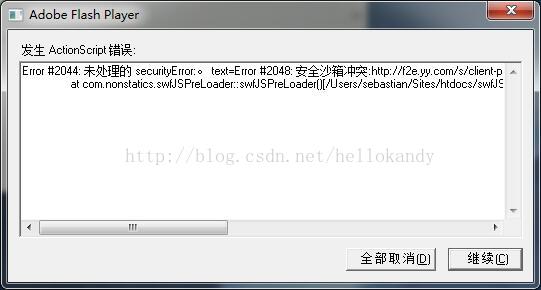
It is said on the Internet that it is caused by the version of flash player. The solution is to first uninstall the flash player on this computer, and then install the previous version of flash player