CV extracts the part of the picture with the specified color
How to extract the red, blue and green colors of the image below?
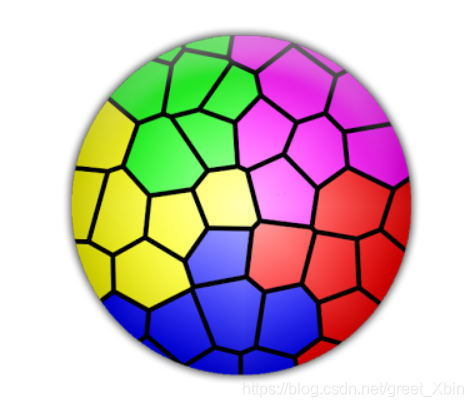
1. Import the library first
import cv2
import numpy as np
2. Read picture
The conversion between BGR and HSV uses CV2. Color_ BGR2HSV
img = cv2.imread("3.png")
hsv=cv2.cvtColor(img,cv2.COLOR_BGR2HSV)#HSV空间
(in HSV space, h is color/chroma, value range [0179], s is saturation, value range [0255], V is brightness, value range [0255].)
3. The threshold values of three colors are set and extracted
cv2.inRange(src, lowerb, upperb[, dst]) → dst
SRC – first input array. Input matrix (image)
lowerb – inclusive lower boundary array or a scalar. Lower threshold
upperrb – inclusive upper boundary array or a scalar. Upper threshold
DST – output array of the same size as SRC and CV_ 8U type. Output the same matrix as Src
lower_blue=np.array([110,100,100])#blue
upper_blue=np.array([130,255,255])
lower_green=np.array([60,100,100])#green
upper_green=np.array([70,255,255])
lower_red=np.array([0,100,100])#red
upper_red=np.array([10,255,255])
red_mask=cv2.inRange(hsv,lower_red,upper_red)
blue_mask=cv2.inRange(hsv,lower_blue,upper_blue)
green_mask=cv2.inRange(hsv,lower_green,upper_green)
4. Process the original image
red=cv2.bitwise_and(img,img,mask=red_mask)
green=cv2.bitwise_and(img,img,mask=green_mask)
blue=cv2.bitwise_and(img,img,mask=blue_mask)
res=green+red+blue
cv2.bitwise_ And() function is used to “and” binary data, that is, to binary “and” each pixel value of image (gray image or color image), 1 & amp; 1 = 1, 1 & amp; 0 = 0, 0 & amp; 1 = 0, 0 & amp; 0 = 0.
5. Output display
cv2.imshow('img',res)
cv2.waitKey(0)
cv2.destroyAllWindows()
6. Results display

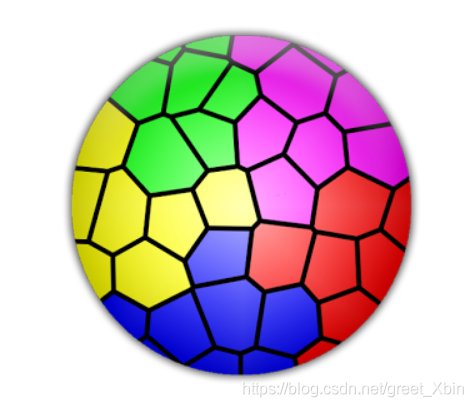
All code packed
import cv2
import numpy as np
img = cv2.imread("3.png")
hsv=cv2.cvtColor(img,cv2.COLOR_BGR2HSV)
lower_blue=np.array([110,100,100])#blue
upper_blue=np.array([130,255,255])
lower_green=np.array([60,100,100])#green
upper_green=np.array([70,255,255])
lower_red=np.array([0,100,100])#red
upper_red=np.array([10,255,255])
red_mask=cv2.inRange(hsv,lower_red,upper_red)
blue_mask=cv2.inRange(hsv,lower_blue,upper_blue)
green_mask=cv2.inRange(hsv,lower_green,upper_green)
red=cv2.bitwise_and(img,img,mask=red_mask)
green=cv2.bitwise_and(img,img,mask=green_mask)
blue=cv2.bitwise_and(img,img,mask=blue_mask)
res=green+red+blue
cv2.imshow('img',res)
cv2.waitKey(0)
cv2.destroyAllWindows()