After using the English version of the system, some Chinese version of the software code, software options and so on are a pile of incomprehensible.
The solution is as follows:
1. Open the control panel.
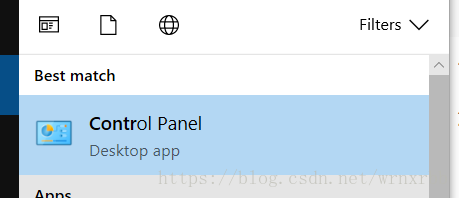
2. Open area
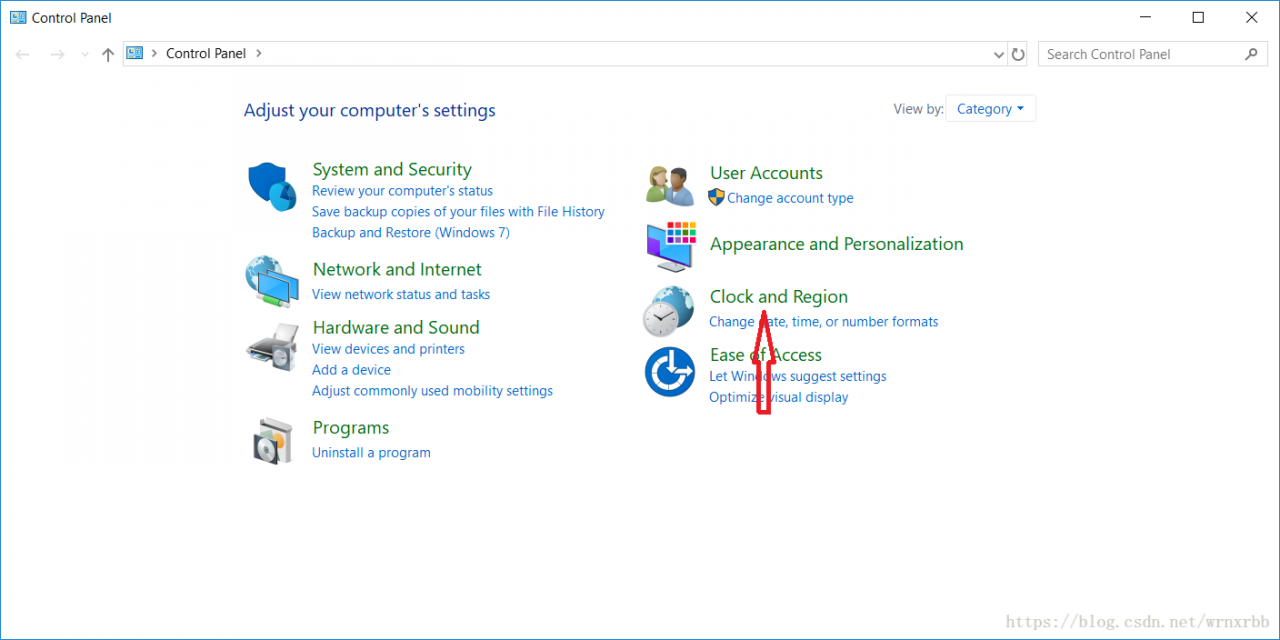
3. Set the non Unicode application language to Chinese
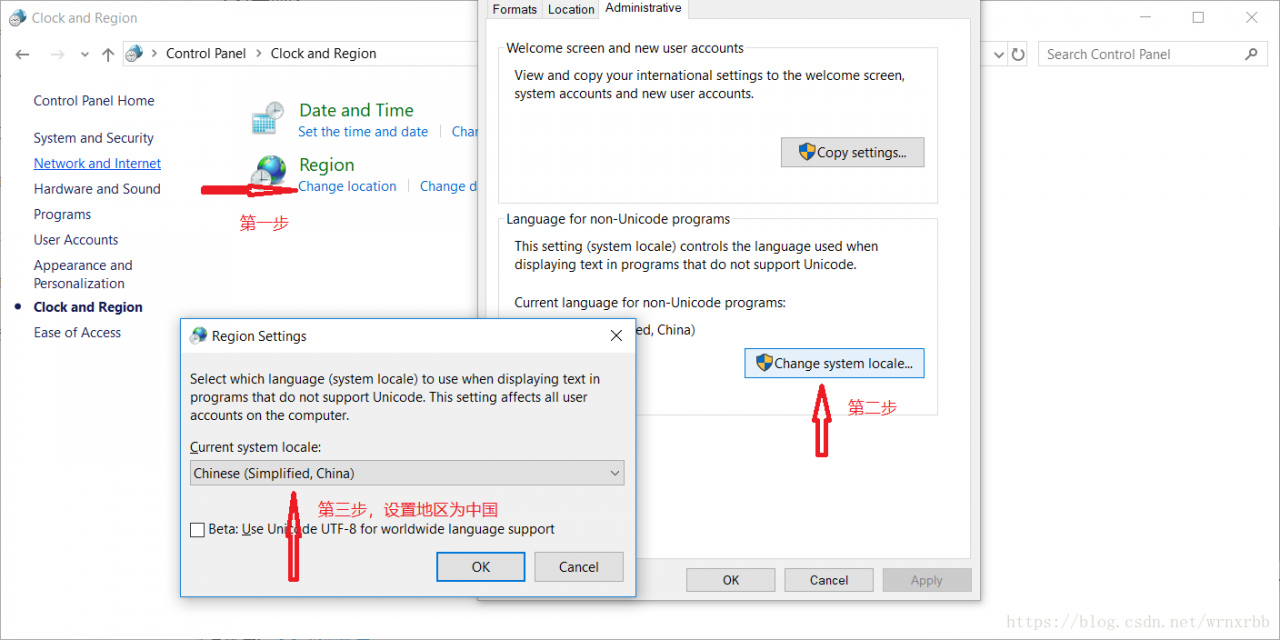
4. The restart takes effect.