The command terminal in the virtual machine can be deleted with backspace key in HBase shell, but the virtual machine connected with SecureCRT can not be deleted with backspace key in HBase shell (I didn’t encounter this situation in hbase-0.90.6-cdh3u5, but encountered this problem in hbase-1.0.0-cdh5.5.2)
Options — session options — Simulation — terminal — choose Linux
(VT100 by default)
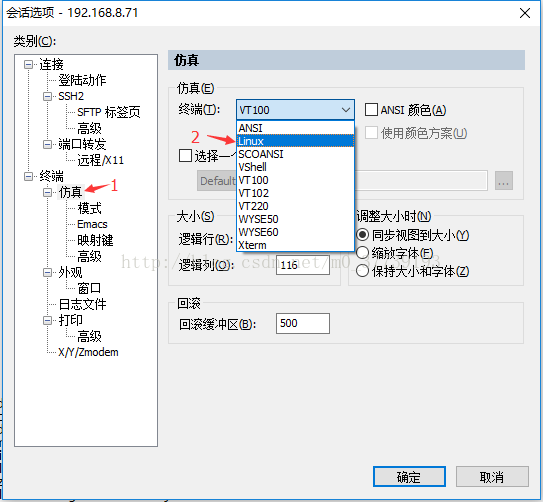
Delete with Ctrl + backspace
Or:
Hold down shift and click Delete to delete.
Or:
Press the ← key to the previous position of the letter you want to delete, and then press the backspace key to delete the last one
Or:
Options — session options — mapping key — check: backspace send delete and delete send backspace
(you can use the backspace key to delete directly)