First open Anaconda->; Anaconda Prompt, and then enter the following code in the pop-up dialog:
pip install --upgrade tensorflow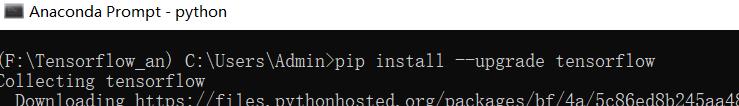
Then, just wait for it to run automatically, and with luck, it won’t make a mistake. Of course most of them go wrong.
When the following picture pops up with an error: 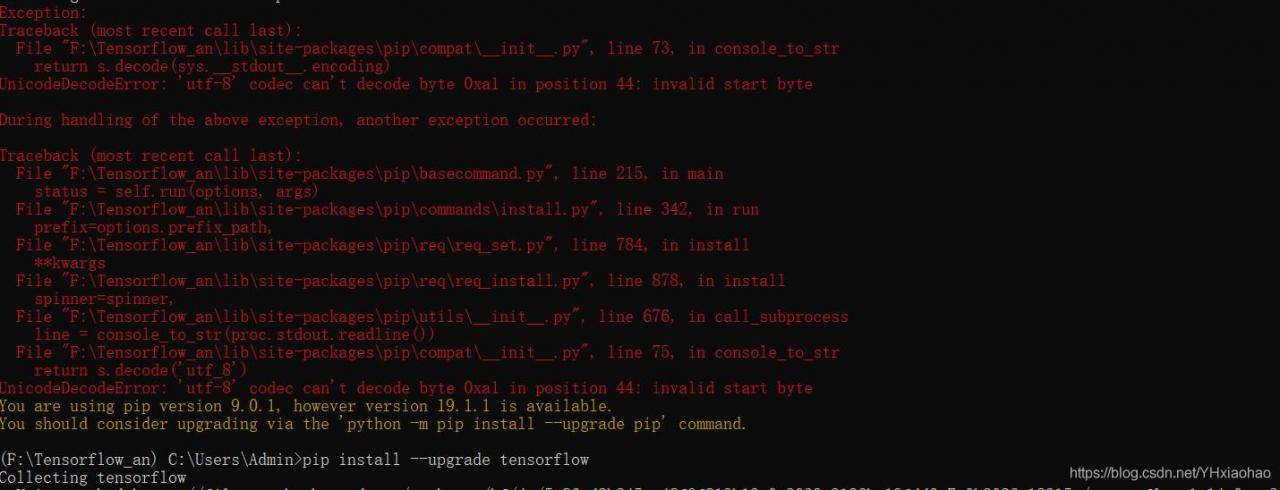
You need to find __init__. Py in the folder directory shown above. Open the file with Notepad++ and change line 73:
return s.decode(sys.__stdout__.encoding)
Change to
return s.decode('cp936')At this point, the problem is solved.