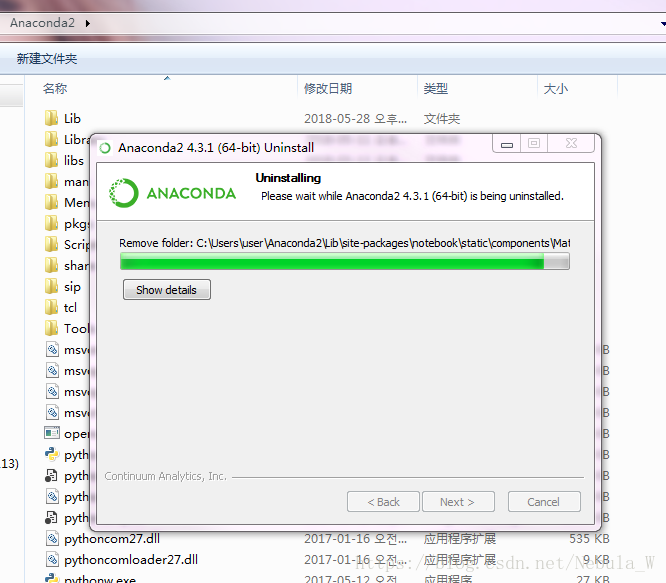Find the Uninstall-Anaconda. Exe file in the directory where you installed your Anaconda and run the Uninstall file.
After uninstalling, if there are still problems with the version, switch to anaconda2 and install Anaconda3 instead. 2 and 3 can be installed on a computer at the same time.
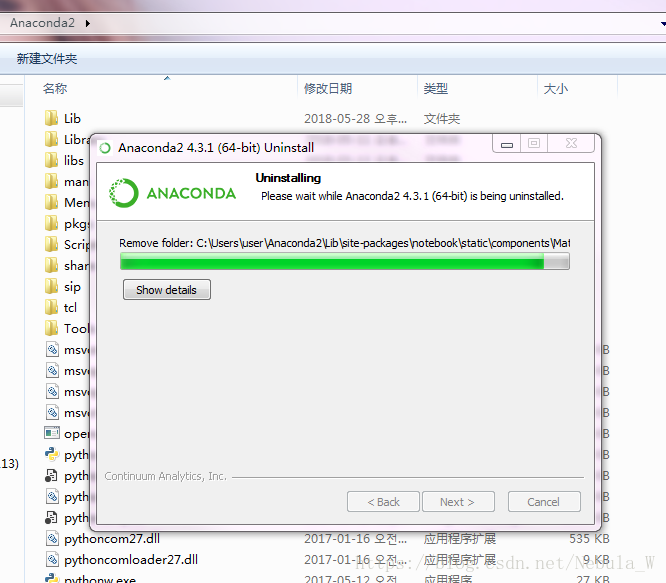
After uninstalling, if there are still problems with the version, switch to anaconda2 and install Anaconda3 instead. 2 and 3 can be installed on a computer at the same time.