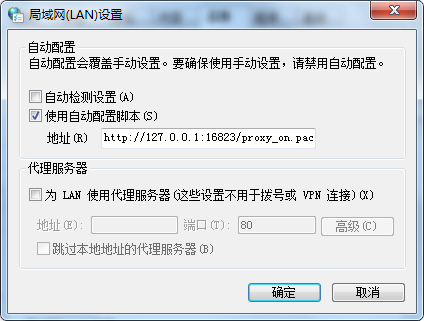Keep sorting through the problems you encountered while learning Fiddler.
Problem description: Install Fiddler successfully, open Fiddler to intercept chrome/IE HTTP packets, “[Fiddler] The Connection to The upstream proxy/gateway failed,closing Fiddler, Changing your System Proxy Settings,and restarting Fiddler may help. Error: Connectionunion (0x274d).”
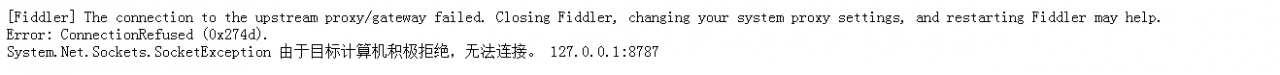
Solution:
according to the prompt page, first close the fiddler, and then check the proxy Settings of the system, and check the discovery agent is set to “automatic configuration => using automatic configuration script”, as shown in the figure below, at the same time, the form of tips “automatic configuration overrides manually, be sure to use manually, please disable automatic configuration”, and I will try to “use automatic configuration script” in front of the marquee uncheck more, and then try again to open the fiddler, input the HTTPS site in the browser, the page shows success. Another problem solved, the world feels a lot cleaner.