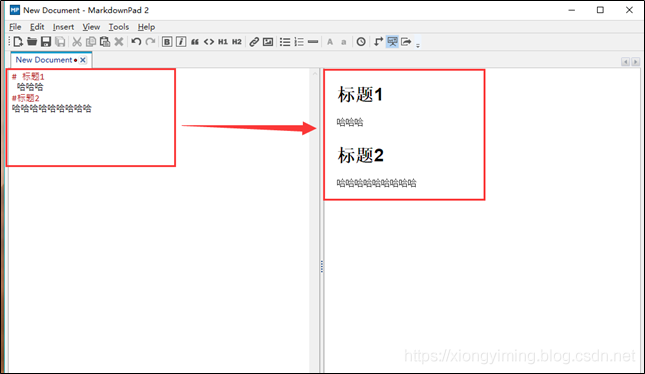window 10 after installing markdownpad2 software, open the software prompt: an error occurred with the HTML rendering component. This </ font> as shown in the figure below:

error reason: markdownpad 2 has this view has crashed in win10.
Solution: install a SDK toolkit.
1. Click the prompt box below: “yes” to enter the official website directly and automatically http://markdownpad.com/faq.html#livepreview -DirectX
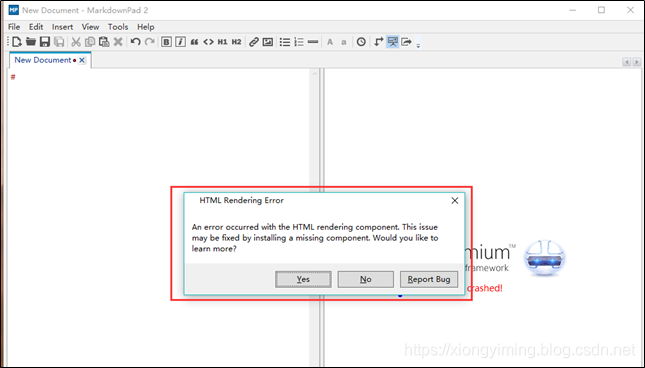
2 as shown in the figure below: click awesomium 1.6.6 SDK </ font> to enter download
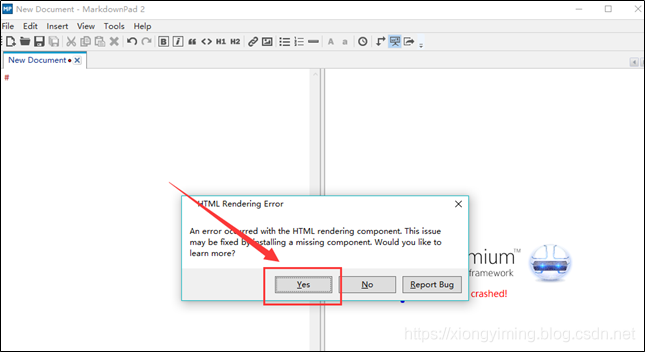
3 after download, click Install, as shown in the figure below:
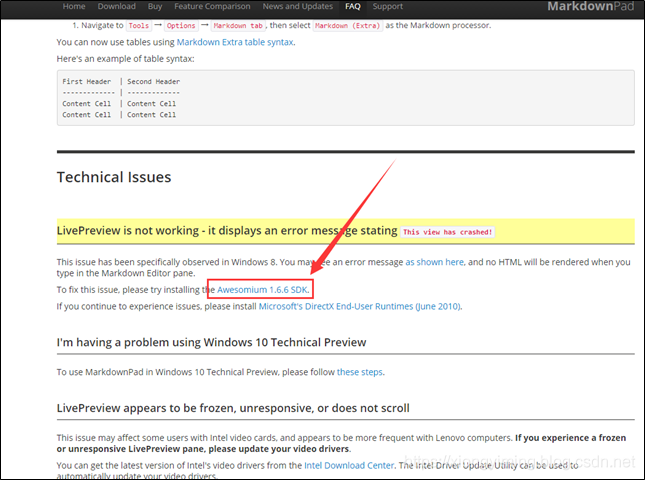
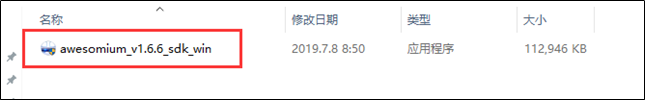
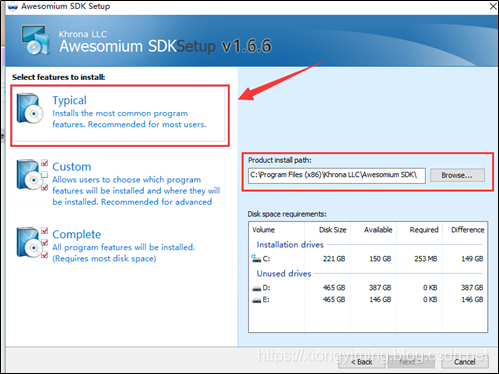
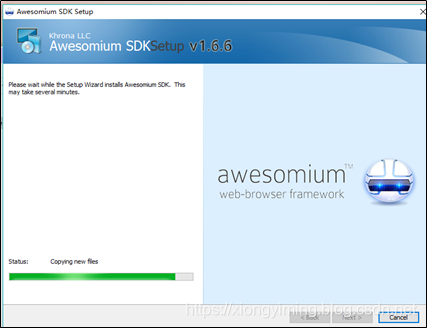
4. After the installation is completed, reopen the markdownpad 2 software, and no error will appear. Write something casually, as shown in the figure below: