when compiling proxychains ng project, “libproxychains4.So error” is reported
the reason for this is that there is no libproxychains 4.so library file on the current system. You can install a lower version of proxychains ng to solve this problem, such as proxychains ng v4.11. Here, take the example of installing proxychains ng v4.11 on the MAC system.
1 download proxychains ng v4.11
address: https://github.com/rofl0r/proxychains-ng/archive/refs/tags/v4.11.zip
2 disable SIP function
if your system is a MAC system (Apple System), please disable the SIP function. If not, ignore this section
open the black box console and enter the following commands in sequence
2.1 restart the system
sudo reboot
2.2 disable SIP in the system recovery interface
## 1) Boot up and press Option key to enter the system interface
## 2) Press and hold Command + R key to enter the system recovery interface
## 3) In [Tools] â€" [Terminal], enter the command.
csrutil disable
reboot
2.3 viewing SIP
csrutil status
if “system integrity protection status: disabled.” is printed, it indicates that SIP has been closed.
3 install and configure proxychains
3.1 compiling and installing proxychains
cd proxychains-ng-4.11
./configure --prefix=/usr --sysconfdir=/etc
sudo make && make install
sudo make install-config
3.2 setting proxychains parameters
a) modify proxychains parameter
## Enter the configuration directory
cd /etc
## configuration file
sudo cp proxychains.conf proxychains.conf.bak
## Modify the configuration
sudo vi proxychains.conf
in the [proxylist] field of proxychains.conf file, disable Socks4 and enable Socks5, as follows:
// proxychains.conf
[ProxyList]
# add proxy here ...
# meanwile
# defaults set to "tor"
#socks4 127.0.0.1 9050 ##Comment out sock4
socks5 127.0.0.1 XXXX ## Fill in this field
b) alias proxychains
sudo vi ~/.zshrc
## Add an alias to ~/.zshrc
alias pc4='proxychains4'
## Enabling configuration
source ~/.zshrc
c) test ProxyChain
pc4 curl cip.cc
the effect is as follows:
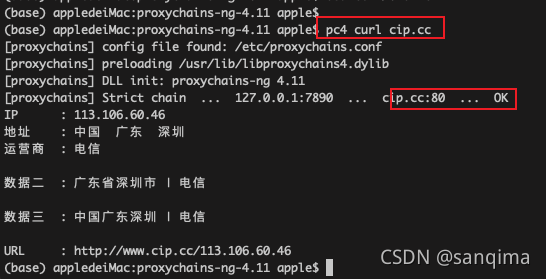
Figure (1) proxychain 4 runs successfully