Problem: The system cannot access the Oracle database. Viewing the database server, the database cannot be logged in normally through the System account, and the error is shown as OrA-12560: TNS: Protocol Adapter Error. Check for reasons that five Oracle-related services on the server are not running.
![]()
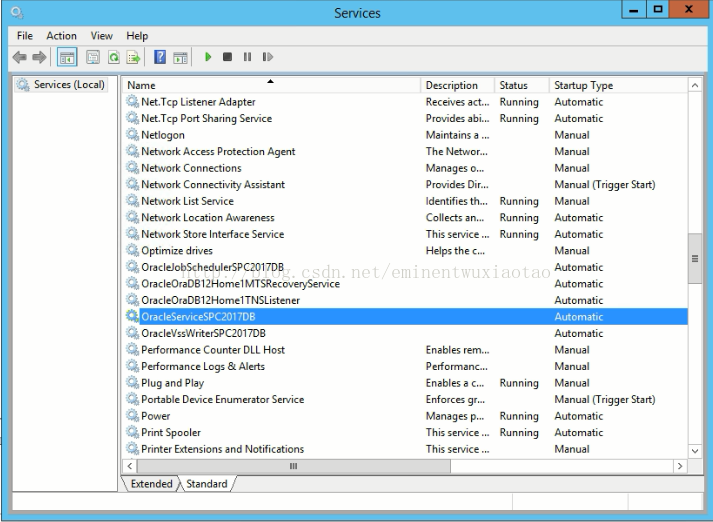
Why are five services stopped at the same time?Click Start and the following error will be reported:
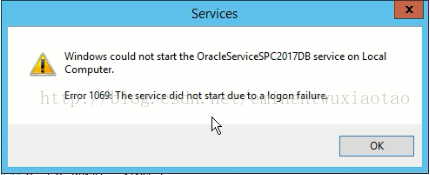
Reason: A system user oracle2012C was created when setting up the database server. The Oracle service requires system validation by this user. But this user’s password has expired, causing the service to fail to start properly.
![]()

Solution: The local System Account can be used for account verification, and the service can be started normally. You can also change the password for this account, re-enter the password and pass verification.
PS: Although Error 1069:The service did not start due to a logon failure, there are many reasons for this Error. The solution in this article is to tell the reader that even an expired password for an operating system account can cause this error.
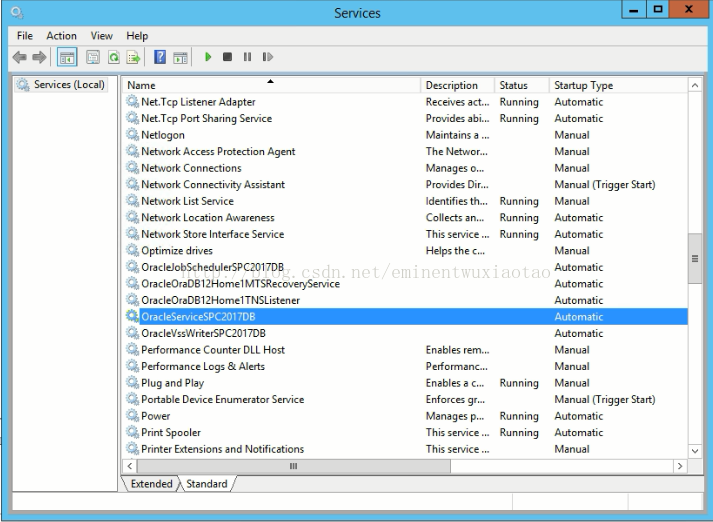
Why are five services stopped at the same time?Click Start and the following error will be reported:
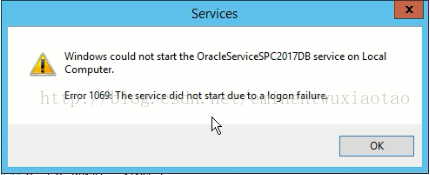
Reason: A system user oracle2012C was created when setting up the database server. The Oracle service requires system validation by this user. But this user’s password has expired, causing the service to fail to start properly.

Solution: The local System Account can be used for account verification, and the service can be started normally. You can also change the password for this account, re-enter the password and pass verification.
PS: Although Error 1069:The service did not start due to a logon failure, there are many reasons for this Error. The solution in this article is to tell the reader that even an expired password for an operating system account can cause this error.