Start the microservice and report an error
Current solution: comment out the link tracking dependency first, and add it later
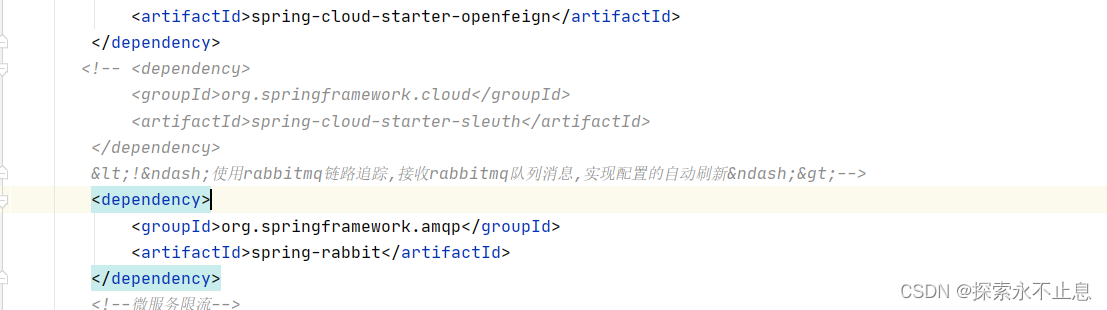
Error starting ApplicationContext. To display the conditions report re-run your application with ‘debug’ enabled.
2021-12-05 10:05:07.355 ERROR 608 — [ restartedMain] o.s.b.d.LoggingFailureAnalysisReporter :
Description:
Failed to configure a DataSource: ‘url’ attribute is not specified and no embedded datasource could be configured.
Reason: Failed to determine a suitable driver classAction:
Consider the following:
If you want an embedded database (H2, HSQL or Derby), please put it on the classpath.
If you have database settings to be loaded from a particular profile you may need to activate it (no profiles are currently active).
Solution: Add a database in the configuration center or comment out the database dependency (add database here), if the configuration center has a database, check whether the data center is annotated
spring:
application:
name: update-service
cloud:
config:
uri: http://localhost:9007
profile: default
label: master
config:
import: optional:configserver:http://localhost:9007
datasource:
driver-class-name: com.mysql.jdbc.Driver
url: jdbc:mysql://localhost:3306/bill-manager?useUnicode=true&characterEncoding=utf-8&useSSL=false&serverTimezone=GMT
username: root
password: 123456com.netflix.discovery.shared.transport.TransportException: Cannot execute request on any known server
Eureka registry not specified, local or warehouse application YML for configuration
Attempting to connect to: [127.0.0.1:5672]
Rabbitmq console is not open
Solution: install rabbitmq