1. Reason for error reporting
element-ui version: 2.15.9
Screenshot is as follows:
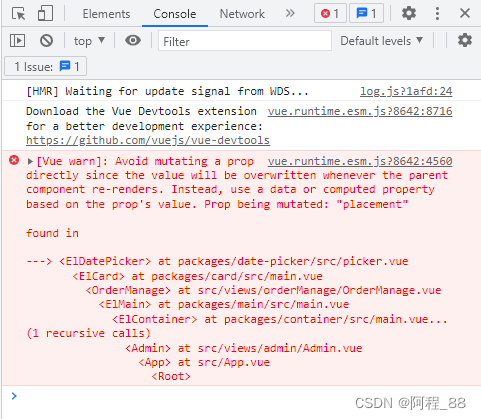
2. Cause analysis
After element-ui was upgraded to version 2.15.6 or higher, a line of code was added inside the date-picker component to directly modify the placement (you can check it out)
A screenshot of the viewing address is as follows.
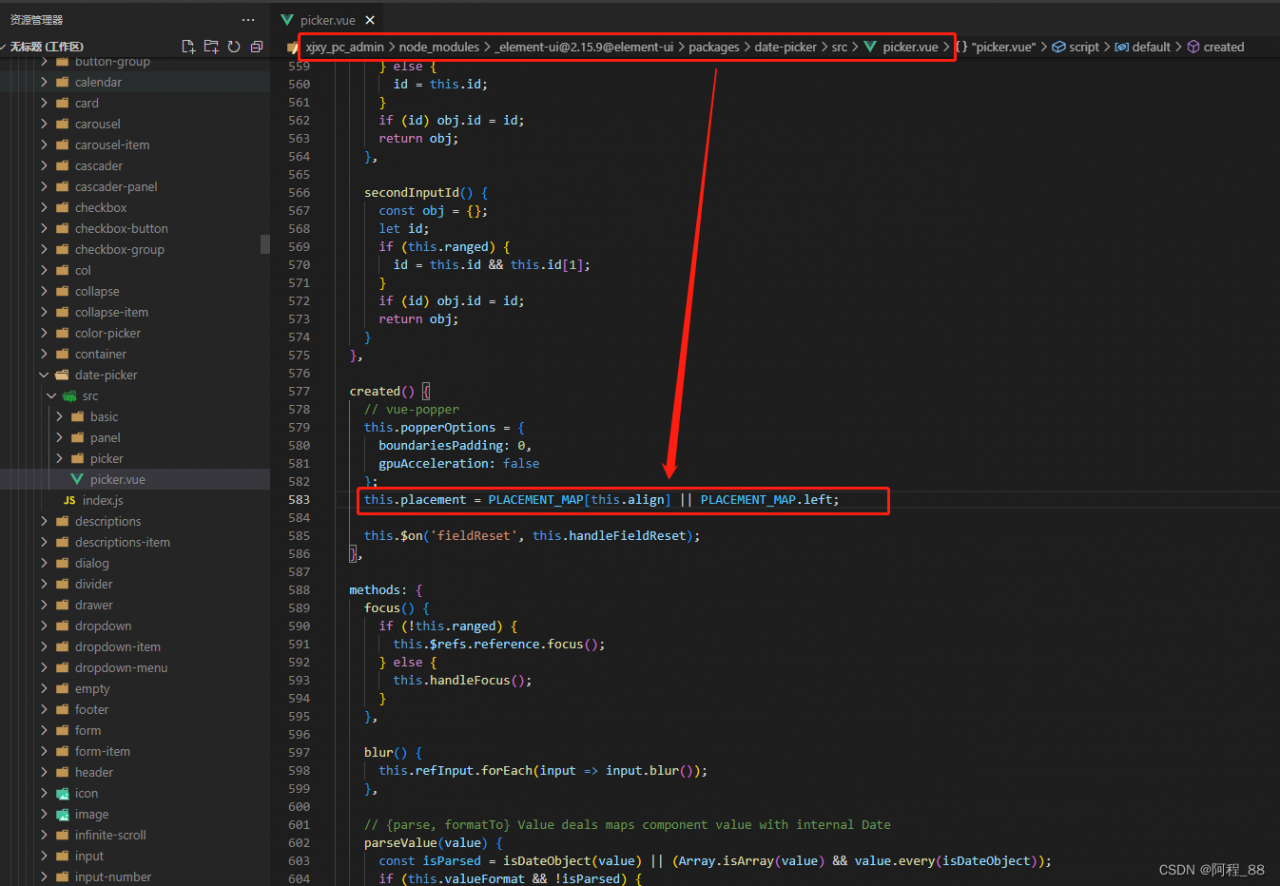
3. Solution
- Go to the project package.json file to check the element-ui version, if it is higher than 2.15.6, uninstall the current version directly
- Type npm install [email protected] -S to install version 2.15.6, and then remove the ^ sign in front of the version (if you don’t know the version symbol in front of it, you can look at it on Google)
- Remove the node_modules package
- Type npm install to install the dependencies
4. Screenshot of element-ui version
