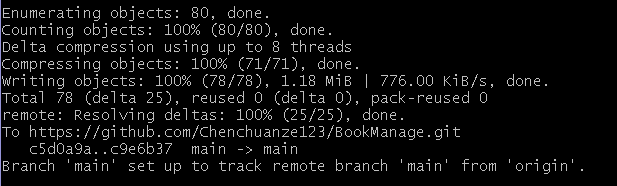Summary
Solve the problem in one sentence:
Enter first
git push -u origin main
Then enter
git config http.sslVerify "false"
Then enter
git push -u origin main
Problem background
When uploading a project to GitHub, enter the command:
git push -u origin master
report errors:
error: src refspec master does not match any
First attempt to solve
I found an answer on the Internet:
git push -u origin main
Error is still reported after input:
OpenSSL SSL_read: Connection was reset, errno 10054
Try again
Another answer was found:
git config http.sslVerify "false"
No error is reported
Enter again:
git push -u origin main
The screenshot below shows that the upload was successful