import cv2 as cv
import numpy as np
#Read images
img=cv.imread(r'E:\Downloaded\pexels\The sea21471.jpeg',1)
#Get the image's aspect information
sp=img.shape
length=sp[1]
heighth=sp[0]
print('width:{},height:{}'.format(length,height)) of the loaded image
#Display window and picture
cv.namedWindow('original image')
cv.imshow('original image',img)
#convert to grayscale image
img2=cv.cvtColor(img,cv.COLOR_BGR2GRAY)
cv.namedWindow('after conversion')
cv.imshow('after conversion',img2)
#image binarization
cv.threshold(img,280,500,0,img)
cv.namedWindow('image binarization')
cv.imshow('image binarization',img2)
# Set the window wait time, 0 means always display
cv.waitKey(0)
#Manual memory release
cv.destroyAllWindows()After Baidu saw the answer to a similar question, it was because the path was wrong, that is, the picture could not be found, so it reported an error. After modifying the path, the picture was successfully displayed, and the effect was as follows:
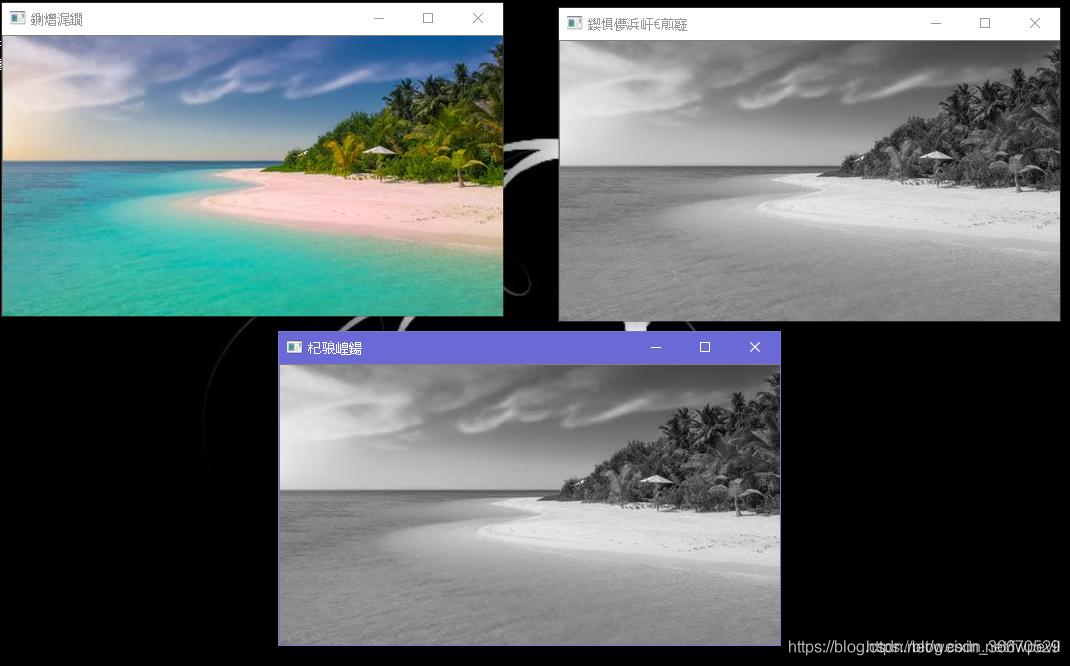
Undertake MATLAB, Python and C + + programming, machine learning, computer vision theory implementation and guidance, undergraduate and master can, salted fish trading,