Zookeeper 3.6.0 error contacting service. It is probable not running
Record the errors encountered when installing zookeeper. I searched for a long time and didn’t find a specific solution
Maybe it’s because I’m too lazy to read the log. I also remind myself that if there is a problem, I shouldn’t think about going to Baidu immediately. I should look at the log first
The virtual machine itself starts tomcat, and zookeeper will have conflicts when starting adminserver
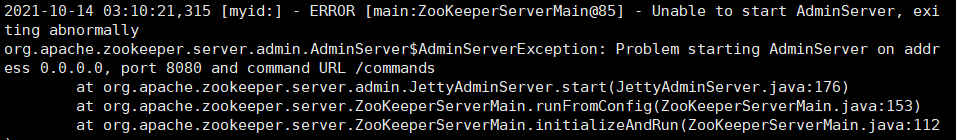
there are many solutions:
I modified the zoo.cfg file myself
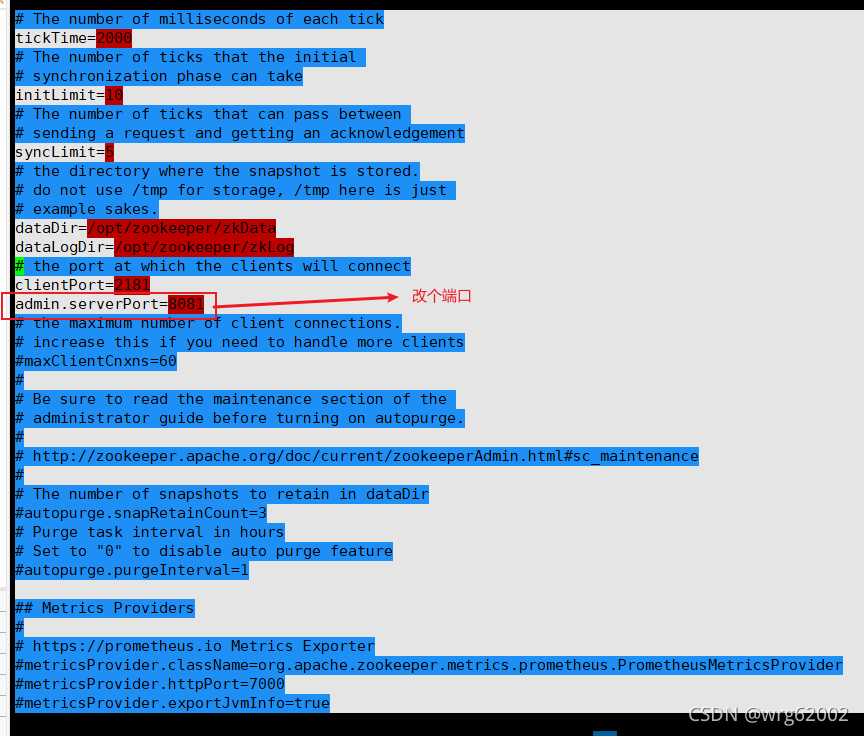
Just restart zookeeper again