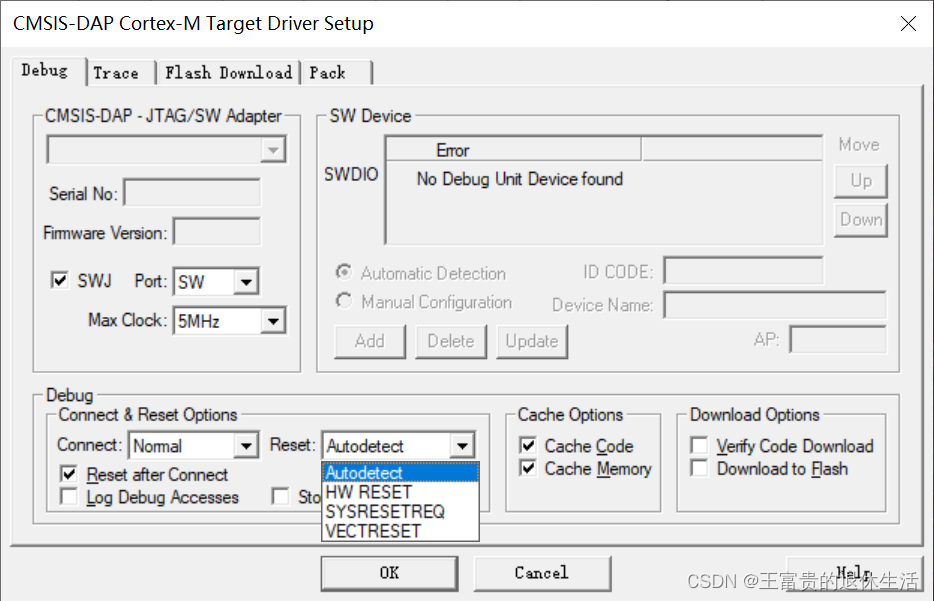When using the DAP of wildfire, there is a problem in the title, and there is no Autodetect option in Magic Wand/Debug/Reset.
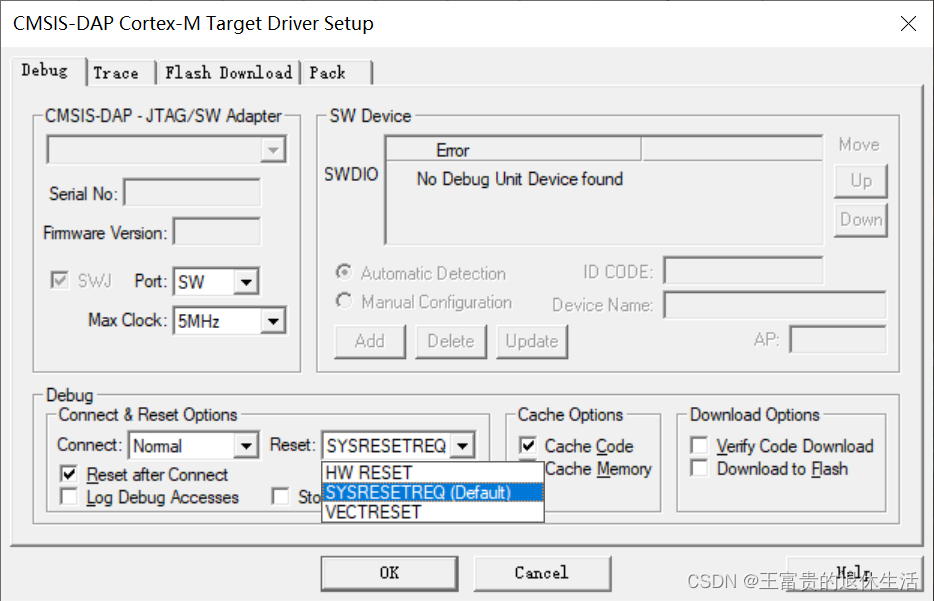
The Enable option in the pack needs to be removed.
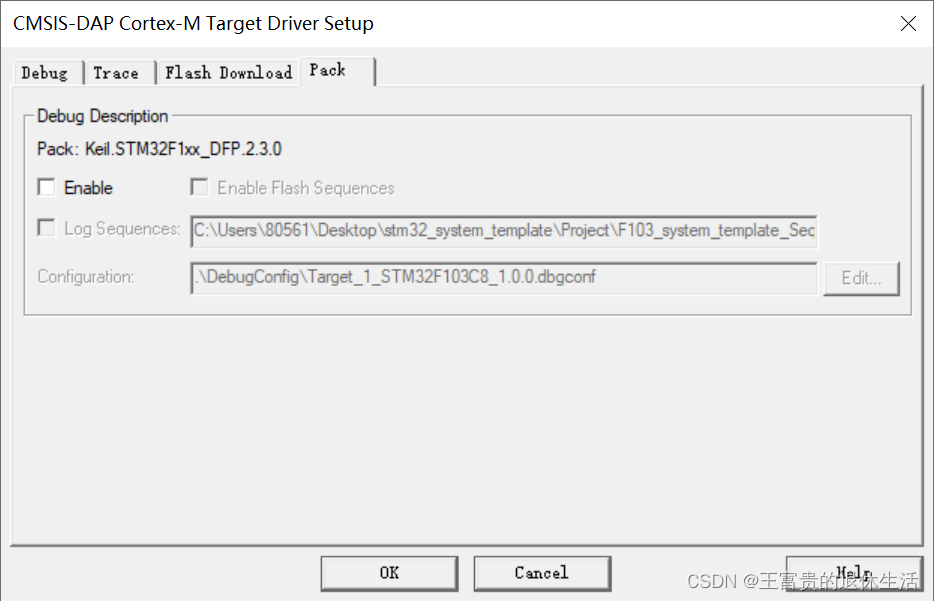
At this time, the Autodetect option appears. Select this option, and the title problem will not occur again.