Errors are reported as follows: error 1920 Service VMware horizon view composer (SVID) failed to start Verify that you have sufficient privileges to start system services
Solution:
click start – > Search for services – > Locate VMware horizon view composer – > Right click Properties – > Click “login” to log in with the domain administrator account, save it, and reinstall it.
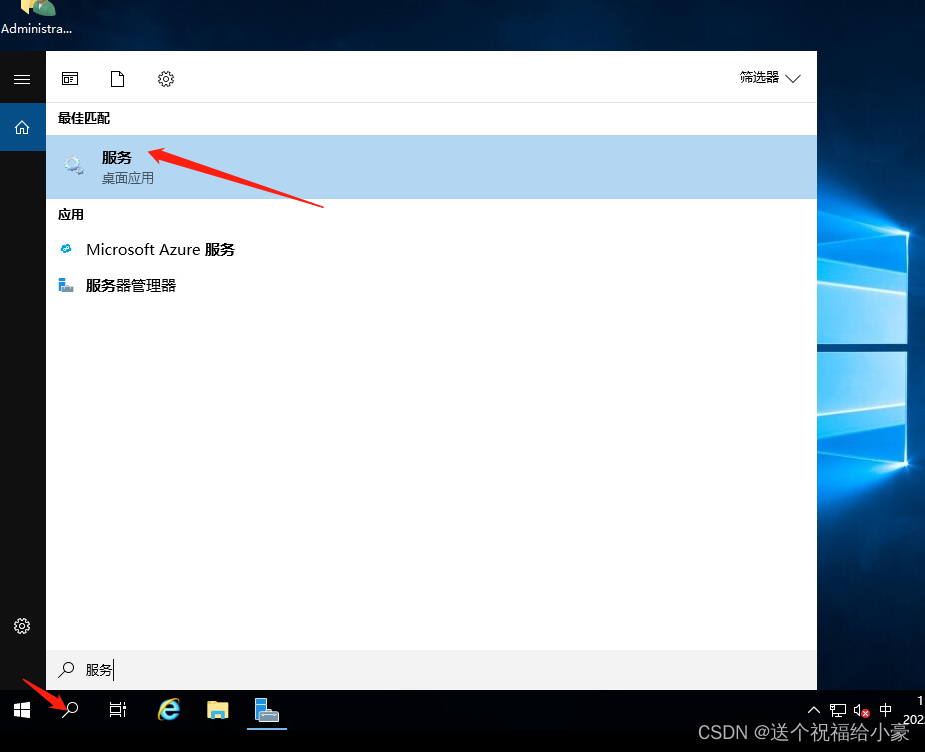
Select VMware horizon view composer and right-click properties
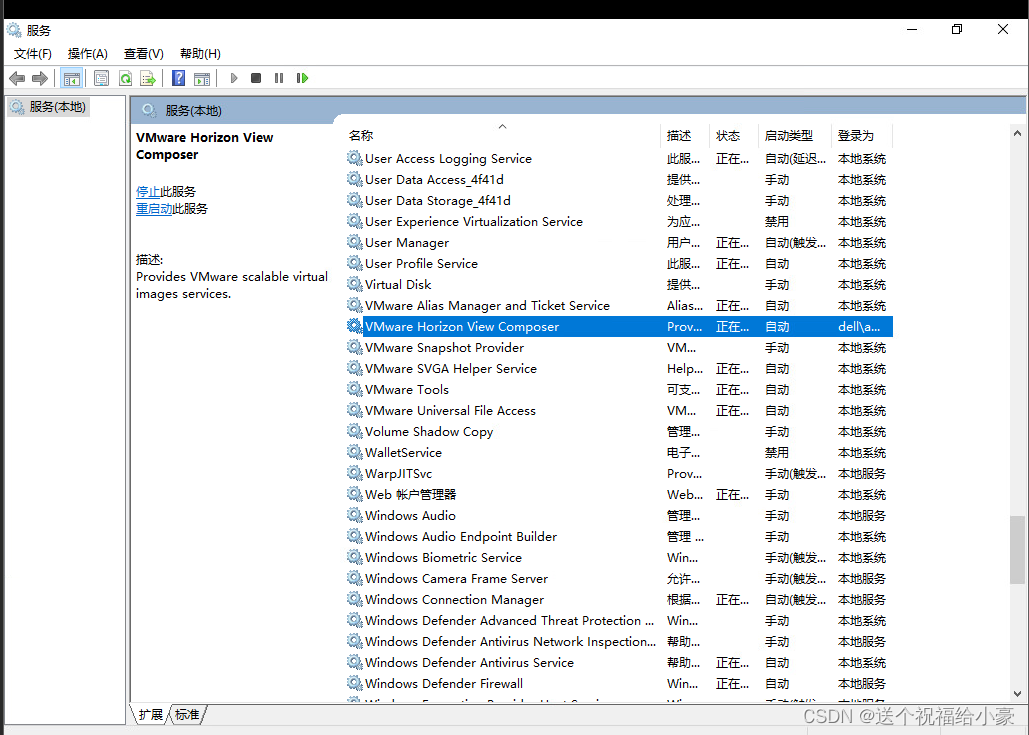
Log in as a domain administrator account in the login options
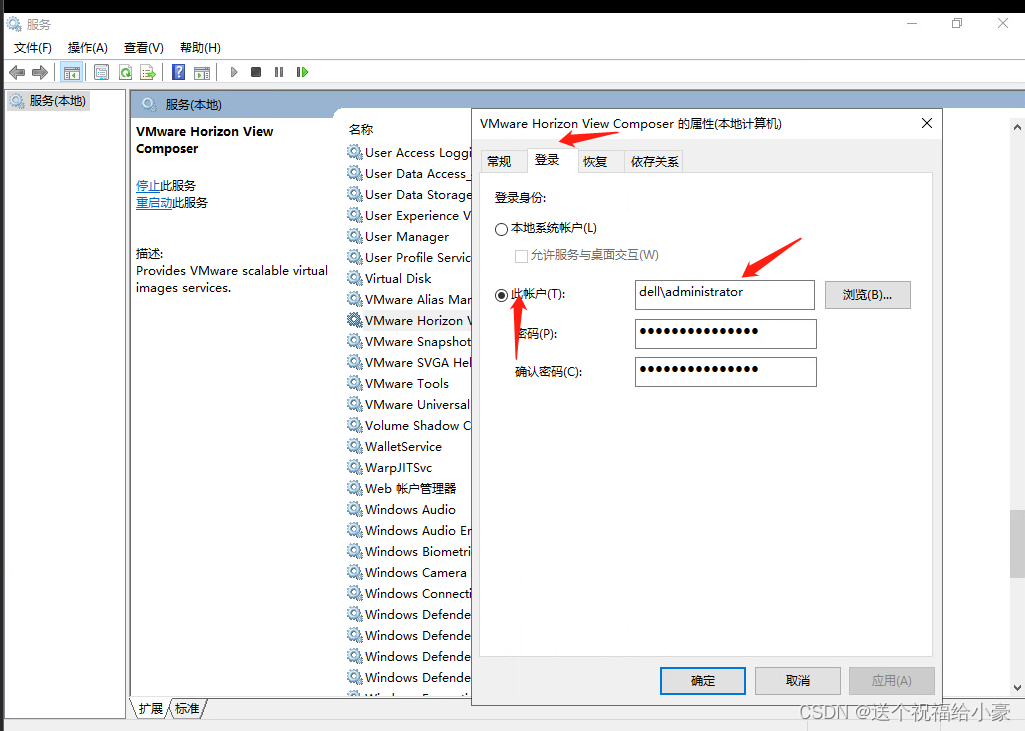
click OK and apply to return to reinstall.