When doing database restore recently, I encountered the following problems
ERROR 1118 (42000) at line 79532: Row size too large (> 8126). Changing some columns to TEXT or BLOB or using ROW_FORMAT=DYNAMIC or ROW_FORMAT=COMPRnt row format, BLOB prefix of 768 bytes is stored inline.
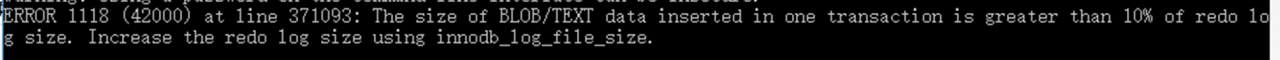
Solution:
Modify the mysql configuration file my.cnf:
innodb_file_format=Barracuda
innodb_file_per_table=1
Then restart mysql and execute on the target table:
Alter table <table_name> engine=innodb ROW_FORMAT=DYNAMIC;
Finally re-import.
If it still doesn’t work, consider adjusting the parameters:
innodb_log_file_size = 256M try to increase this configuration