Problem description
After right-clicking on the .exe file and running it as an administrator, a progress bar will appear for extracting the installation file (Extracting), but after the progress bar ends, an error message as shown in the figure below appears: The installation of MSVC_2010_SP1_x64_32bit has failed., the error interface is shown in the figure below Show.
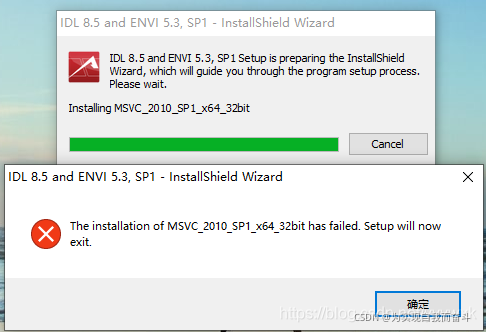
After querying the information, it is found that uninstalling the corresponding Microsoft Visual C++ 2010 x64 Redistributable in the original computer can solve this problem. Please refer to: ENVI installation process and the solution to the error message The installation of MSVC_2010_SP1_x64_32bit has failed.
Solution:
is: look at the product list through the Windows Installer Clean Up tool, uninstall Microsoft Visual C++ 2010 x64 Redistributable – 10.0.4021 and Microsoft Visual C++ 2010 x86 Redistributable – 10.0.4021, the serial numbers behind may be different, but as long as It can correspond to 2010 in MSVC_2010 mentioned in the error. After these two products are uninstalled, run the installation package to continue the normal installation.