jemalloc/jemalloc.h: No such file or directory.
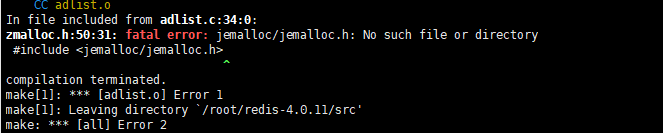
Documentation
For this error, we can see the explanation in the README.md file.
---------
Selecting a non-default memory allocator when building Redis is done by setting
the `MALLOC` environment variable. Redis is compiled and linked against libc
malloc by default, with the exception of jemalloc being the default on Linux
systems. This default was picked because jemalloc has proven to have fewer
fragmentation problems than libc malloc.
To force compiling against libc malloc, use:
% make MALLOC=libc
To compile against jemalloc on Mac OS X systems, use:
% make MALLOC=jemalloc
Verbose build
-------------
Correct solution
Correct solution (for version 2.2 and above)
clean up the residual files from the last compilation and recompile
make distclean && make