Error in adding MathType to word2016
Please restart word to load MathType addin properly
Options -> Add in
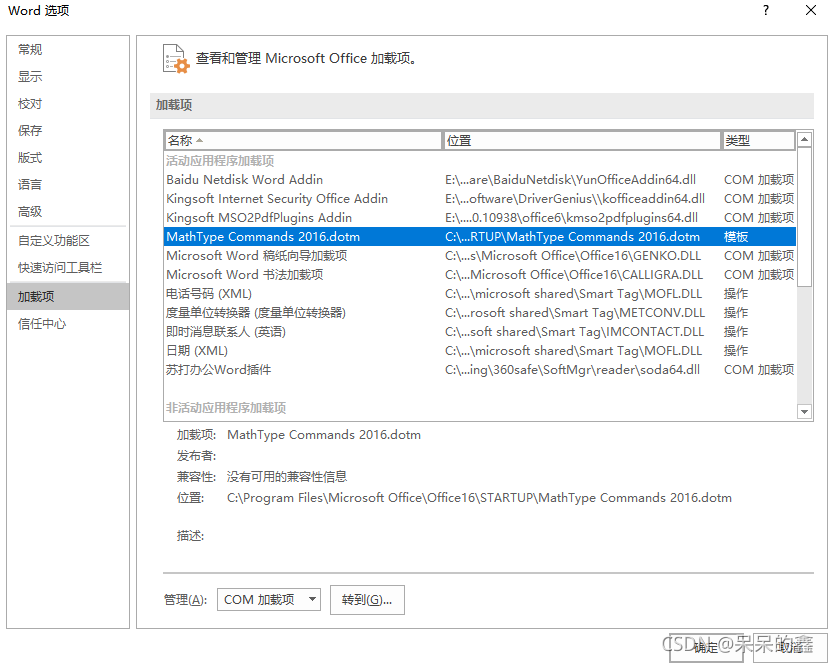
you can see the location of our add in
then we add the mathpage.wll file outside the file
example: C:\program files\Microsoft Office\office16