Error:
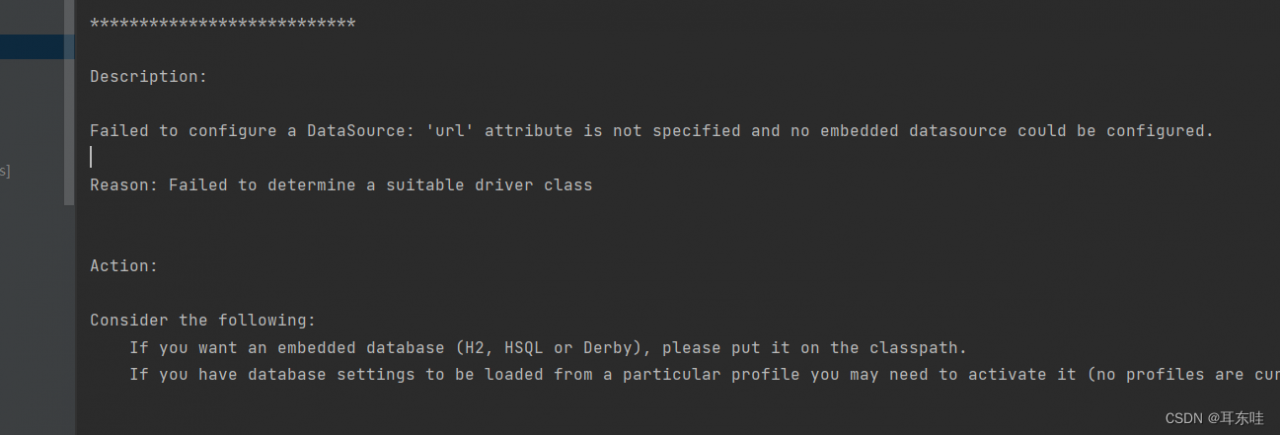
Error Message:
APPLICATION FAILED TO START
***************************
Description:
Failed to configure a DataSource: 'url' attribute is not specified and no embedded datasource could be configured.
Reason: Failed to determine a suitable driver class
Action:
Consider the following:
If you want an embedded database (H2, HSQL or Derby), please put it on the classpath.
If you have database settings to be loaded from a particular profile you may need to activate it (no profiles are currently active).
Solution:![- [ ] List item](https://programmerah.com/wp-content/uploads/2022/09/243f34a29ba44c8d886bf8aba65d7530.png)
Just check the nacos port and change it to the port used by the project you are running.