All codes cannot be viewed:
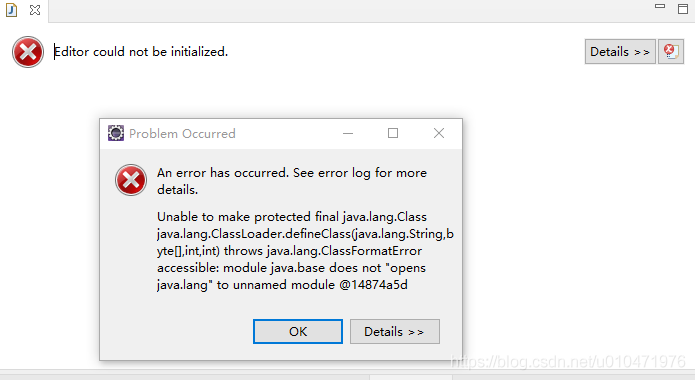
After trying, it is found that JDK (I use JDK1.8) is incompatible with the latest Lombok version. Install a lower version of Lombok (for example: lombok-0.12.0): older versions (projectlombok. ORG)
All codes cannot be viewed:
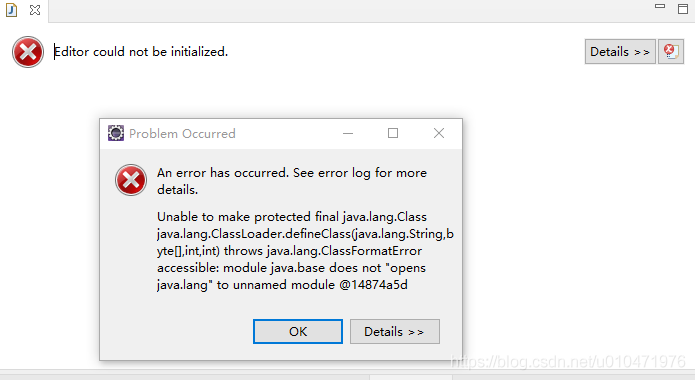
After trying, it is found that JDK (I use JDK1.8) is incompatible with the latest Lombok version. Install a lower version of Lombok (for example: lombok-0.12.0): older versions (projectlombok. ORG)