I’ve had this weird problem developing PHP Memcache these days. The Memcache environment was installed successfully but the running code always reported an error
$mem = new Memcache();
$mem->connect('127.0.0.1',11211);
$mem->set("foo","3",0,10);
echo $mem->get("foo");Running tips PHP Fatal error: Class ‘Memcache’ not found in/Users/XXXXXXXXX/demo/index. The PHP on line 9
Finally, using baidu, Google and their own various experiments finally found the cause of the problem:
code did not find the corresponding memcache.so file
1, install memcache
brew search memcache
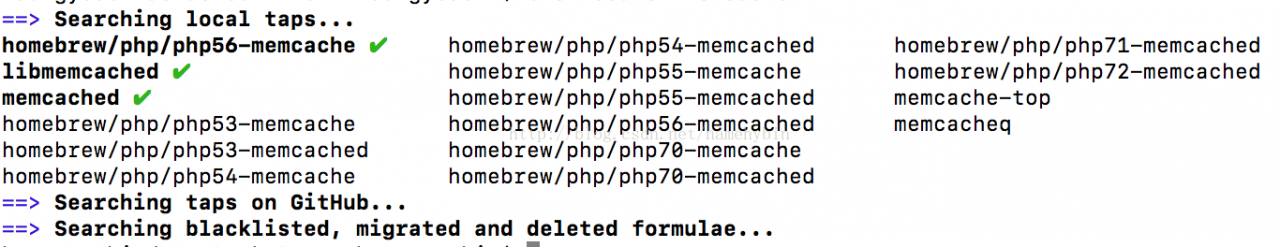
Find memcache (note: not memcached) that corresponds to the PHP version installed on your computer.
is installed using brew
brew install php56-memcache
When the installation is complete, the php56-memcache installation directory will be viewed
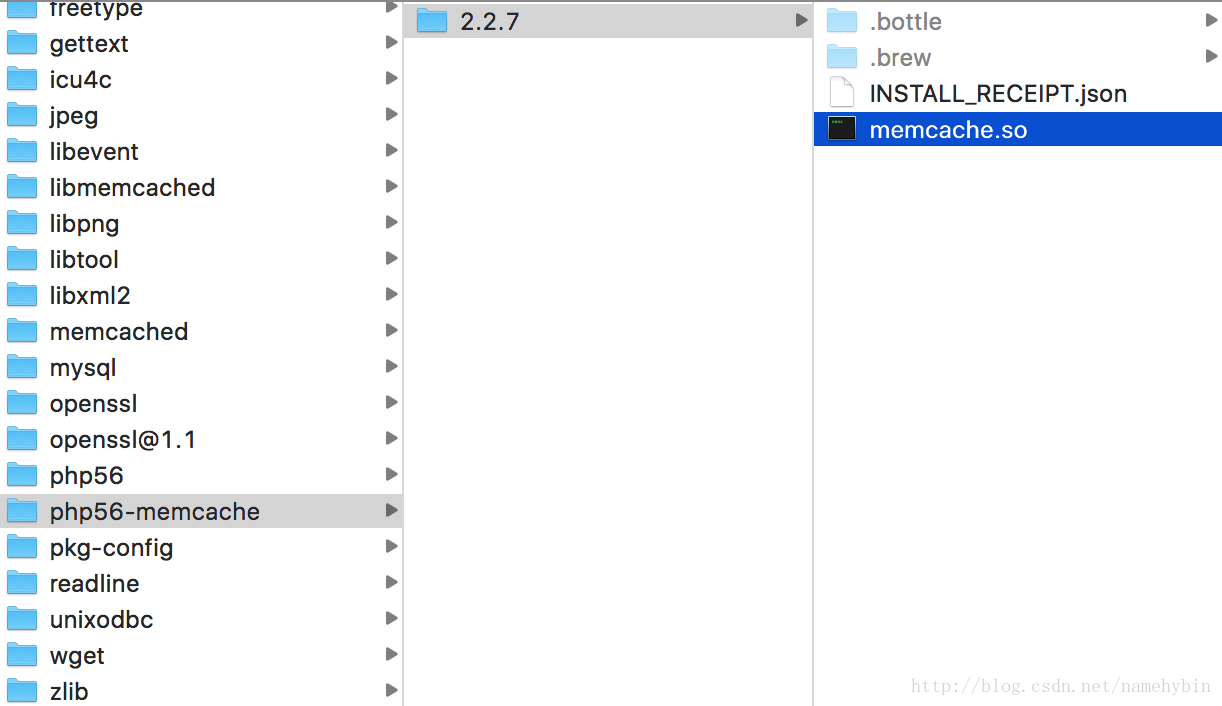
2, configure php.ini
add at the end of php.ini
extension_dir = /usr/local/Cellar/php56-memcache/2.2.7
extension = memcached.soFinally, rerun it, and you’ll see the magic: it worked