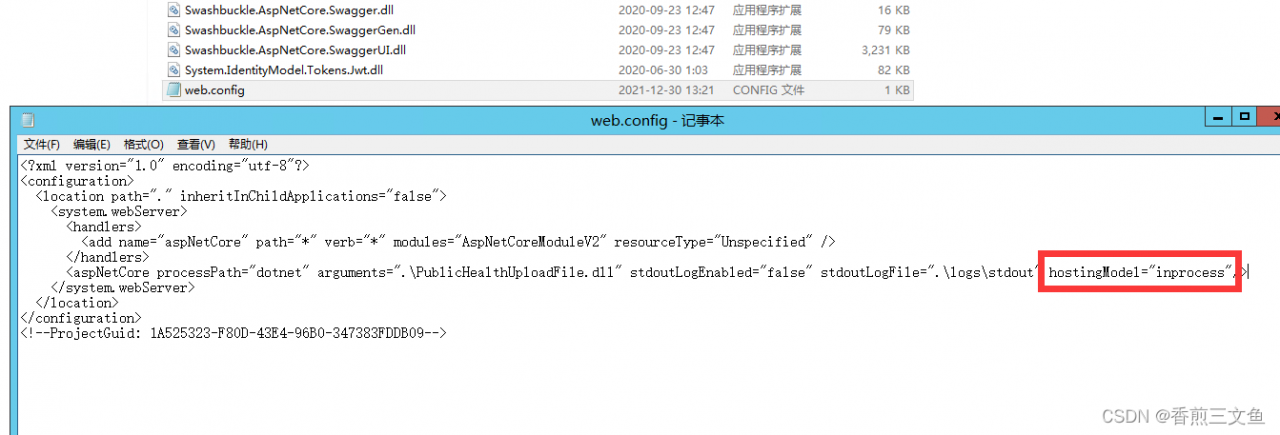The error message prompts you to check whether there is an error message in the system event log
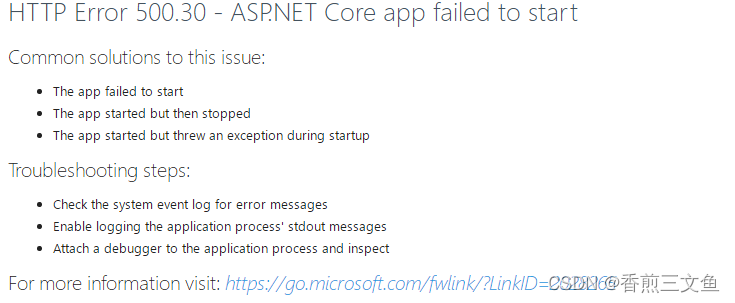
check the event log and find
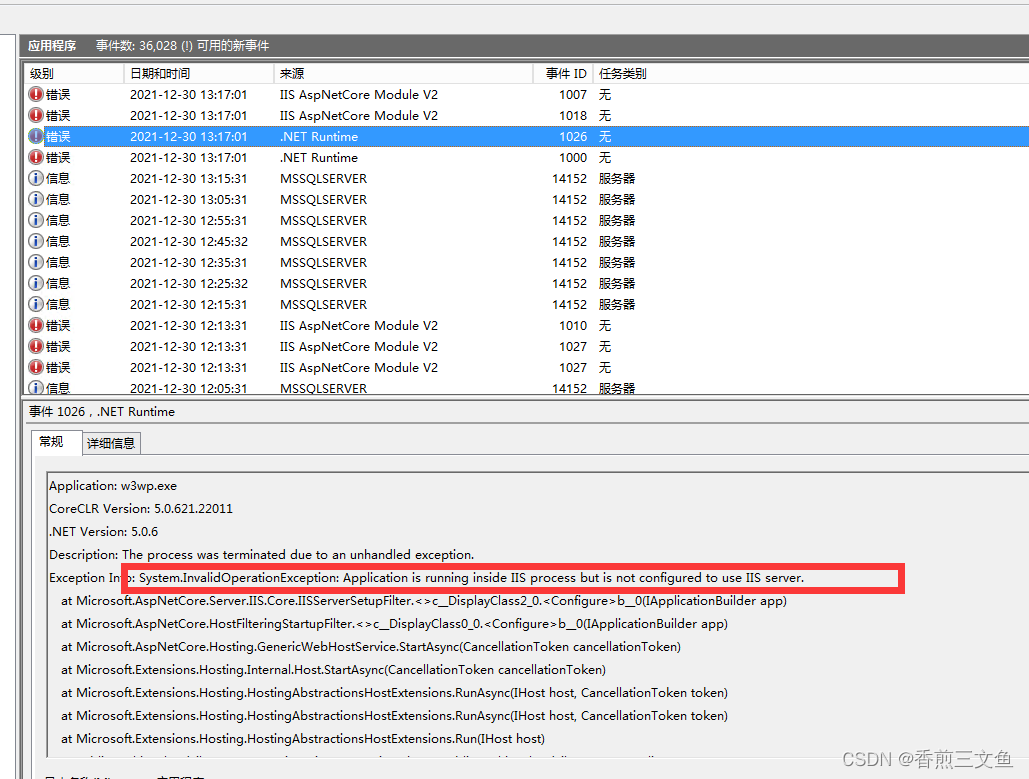
according to ASP Net core module – Microsoft docs shows that the default configuration is in-process hosting, which is set to inprocess. It shows that the specified web project is out of process hosting
Solution:
only the published web Change hostingmodel = “inprocess” in config file to hostingmodel = “outofprocess” or delete hostingmodel = “inprocess” directly.