2021.11.18
When idea starts a new project, a pop-up prompt error is encountered
Error running ‘xxx Application’:Command line is too lang. Shorten command line for Application or aalso for Spring Boot default configuration
Error reason: the springboot project startup command is too long
Solution:
The first method (protest is effective)
Step 1: find the idea/workspace.xml file in the project, and then find <component name="PropertiesComponent"> </component > tag, as shown below
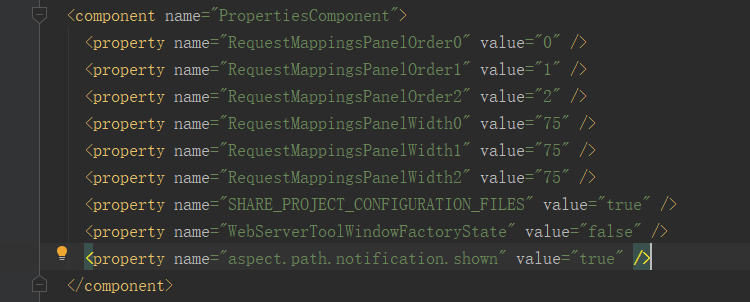
step2:Add a line to the component tag < property name="dynamic.classpath" value="true"/>, as shown below
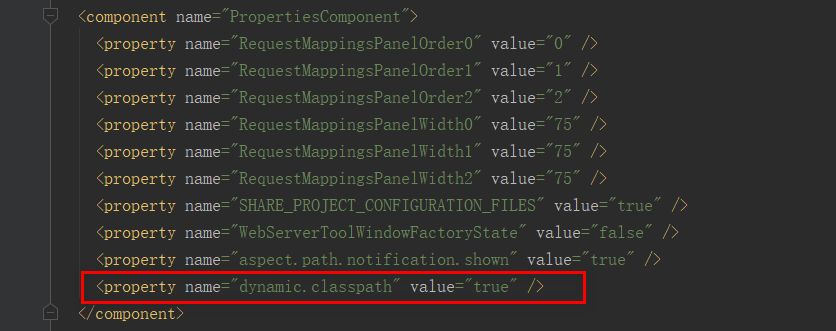 Restart the project.
Restart the project.