Detailed error information of MySQL version 5.7.31 startup
MySQL version Mysql-5.7.31 initialization error information is shown in the figure below
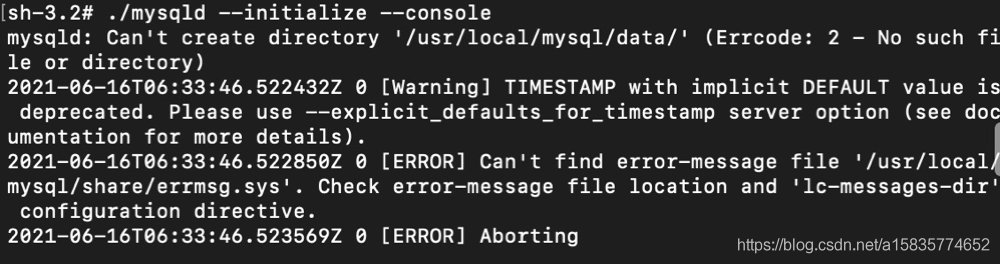
The configuration file is correct There’s no problem with the permissions of my.cnf configuration file. How can the default initialization still go to the/usr/local/MySQL directory
A complete solution Specify basedir and dataDir again during initialization
mysqld –initialize –console –basedir=/usr/local/develop/mysql-5.7.31 –datadir=/usr/local/develop/mysql-5.7.31/data
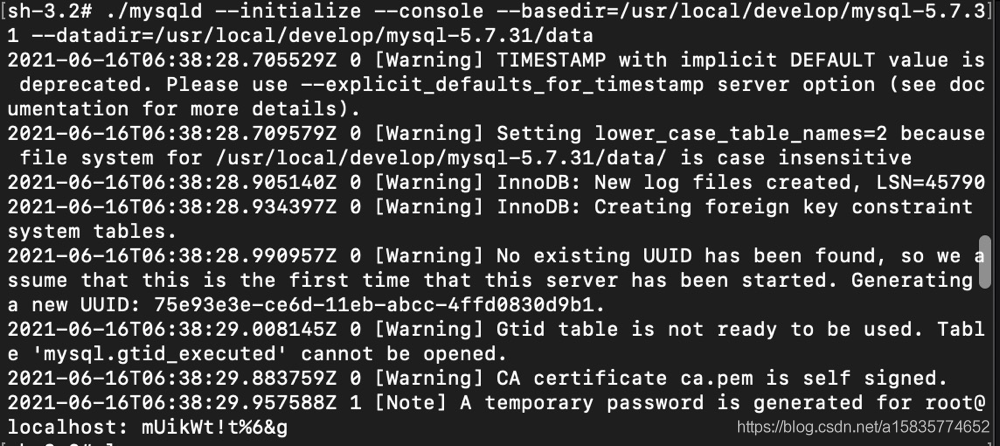
So far, the problem has been solved Successfully initialized
I’m sending you a question But there will be problems when starting, as shown in the figure
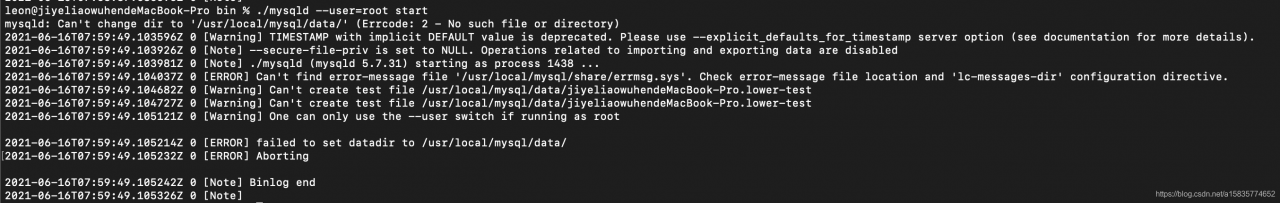
This is a very special problem
A complete solution
./mysqld –user=root –basedir=/usr/local/develop/mysql-5.7.31 –datadir=/usr/local/develop/mysql-5.7.31/data
Be careful not to add start after the start command Otherwise, it will prompt another error
As shown in the picture
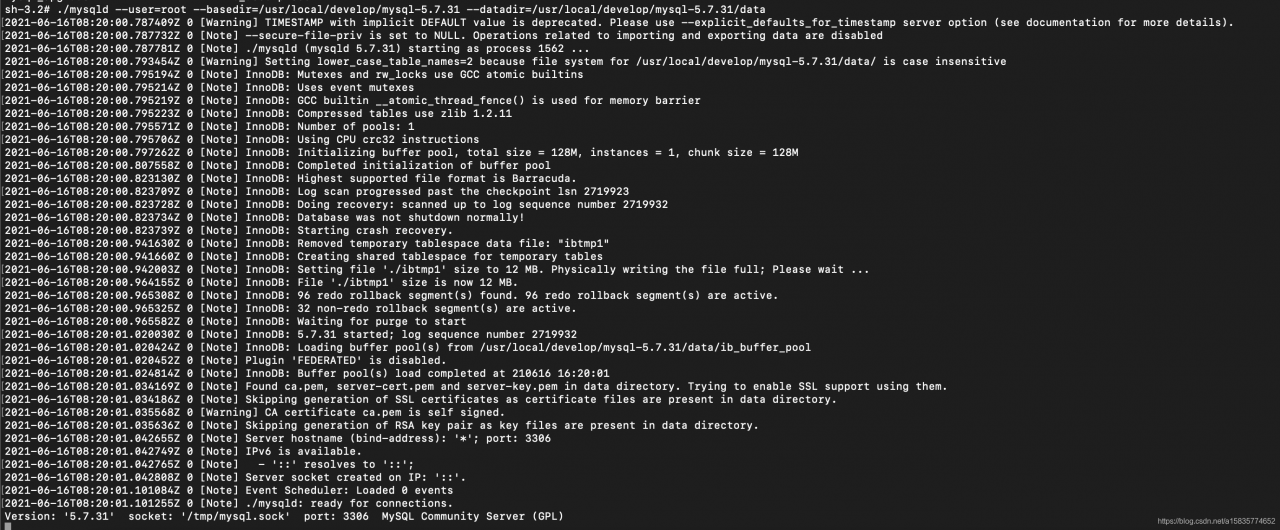
After the start command is executed successfully, check whether MySQL exists
ps -ef |grep mysql
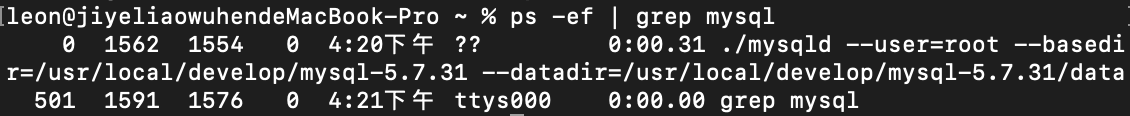
end