When running the Vue project today, an error was reported when running npm run dev as shown below:
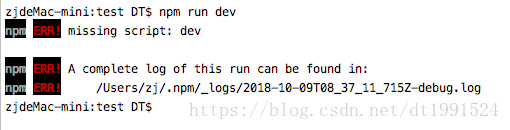
Open the package.js folder and find that the scripts in the folder have dev as shown below:
,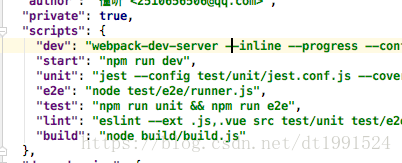
But I can’t find it. What is the reason? The last time I saw that the path was wrong, when vue init webpack my-project, I created a folder by myself, and I couldn’t get the dev in the corresponding package.js.
cd to the corresponding folder, re-run npm run dev and it will be OK .
And the scripts in package.js do not have dev, in this case
Enter vue init webpack to download the missing package.json again:
“dev”: “webpack-dev-server –inline –progress –config build/webpack.dev.conf.js”,
“start”: “npm run dev”,
“build”: “node build/build. js”
Then install dependencies in npm intall, and finally npm run dev
Also suitable for solving start, build loss