FORM stack overflow
Some of the errors:
Severity Code Description Project File Line Suppression State
Error (active) E1696 cannot open source file "errno.h" RPGWorld c:\Program Files (x86)\Microsoft Visual Studio\2017\Community\VC\Tools\MSVC\14.10.25017\include\cerrno 7
Error (active) E1696 cannot open source file "float.h" RPGWorld c:\Program Files (x86)\Microsoft Visual Studio\2017\Community\VC\Tools\MSVC\14.10.25017\include\cfloat 7
Error (active) E0282 the global scope has no "acosf" RPGWorld c:\Program Files (x86)\Microsoft Visual Studio\2017\Community\VC\Tools\MSVC\14.10.25017\include\cmath 629
Error (active) E0282 the global scope has no "asinf" RPGWorld c:\Program Files (x86)\Microsoft Visual Studio\2017\Community\VC\Tools\MSVC\14.10.25017\include\cmath 629
Error (active) E0282 the global scope has no "atanf" RPGWorld c:\Program Files (x86)\Microsoft Visual Studio\2017\Community\VC\Tools\MSVC\14.10.25017\include\cmath 630
Error (active) E0282 the global scope has no "atan2f" RPGWorld c:\Program Files (x86)\Microsoft Visual Studio\2017\Community\VC\Tools\MSVC\14.10.25017\include\cmath 630
Error (active) E0282 the global scope has no "ceilf" RPGWorld c:\Program Files (x86)\Microsoft Visual Studio\2017\Community\VC\Tools\MSVC\14.10.25017\include\cmath 630
Error (active) E0282 the global scope has no "cosf" RPGWorld c:\Program Files (x86)\Microsoft Visual Studio\2017\Community\VC\Tools\MSVC\14.10.25017\include\cmath 631
Error (active) E0282 the global scope has no "coshf" RPGWorld c:\Program Files (x86)\Microsoft Visual Studio\2017\Community\VC\Tools\MSVC\14.10.25017\include\cmath 631
Error (active) E0282 the global scope has no "swprintf" RPGWorld c:\Program Files (x86)\Microsoft Visual Studio\2017\Community\VC\Tools\MSVC\14.10.25017\include\cwchar 21
Error (active) E0282 the global scope has no "swscanf" RPGWorld c:\Program Files (x86)\Microsoft Visual Studio\2017\Community\VC\Tools\MSVC\14.10.25017\include\cwchar 21
Error (active) E0282 the global scope has no "ungetwc" RPGWorld c:\Program Files (x86)\Microsoft Visual Studio\2017\Community\VC\Tools\MSVC\14.10.25017\include\cwchar 21
Error (active) E0282 the global scope has no "vfwprintf" RPGWorld c:\Program Files (x86)\Microsoft Visual Studio\2017\Community\VC\Tools\MSVC\14.10.25017\include\cwchar 22
Error (active) E0282 the global scope has no "vswprintf" RPGWorld c:\Program Files (x86)\Microsoft Visual Studio\2017\Community\VC\Tools\MSVC\14.10.25017\include\cwchar 22
Error (active) E0282 the global scope has no "vwprintf" RPGWorld c:\Program Files (x86)\Microsoft Visual Studio\2017\Community\VC\Tools\MSVC\14.10.25017\include\cwchar 22
Error (active) E0282 the global scope has no "wcrtomb" RPGWorld c:\Program Files (x86)\Microsoft Visual Studio\2017\Community\VC\Tools\MSVC\14.10.25017\include\cwchar 23
Error (active) E0282 the global scope has no "wprintf" RPGWorld c:\Program Files (x86)\Microsoft Visual Studio\2017\Community\VC\Tools\MSVC\14.10.25017\include\cwchar 23
Error (active) E0282 the global scope has no "wscanf" RPGWorld c:\Program Files (x86)\Microsoft Visual Studio\2017\Community\VC\Tools\MSVC\14.10.25017\include\cwchar 23
Error (active) E0282 the global scope has no "wcsrtombs" RPGWorld c:\Program Files (x86)\Microsoft Visual Studio\2017\Community\VC\Tools\MSVC\14.10.25017\include\cwchar 24
Error (active) E0282 the global scope has no "wcstol" RPGWorld c:\Program Files (x86)\Microsoft Visual Studio\2017\Community\VC\Tools\MSVC\14.10.25017\include\cwchar 24
Error (active) E0282 the global scope has no "wcscat" RPGWorld c:\Program Files (x86)\Microsoft Visual Studio\2017\Community\VC\Tools\MSVC\14.10.25017\include\cwchar 24
Error (active) E0282 the global scope has no "wcschr" RPGWorld c:\Program Files (x86)\Microsoft Visual Studio\2017\Community\VC\Tools\MSVC\14.10.25017\include\cwchar 25
Error (active) E0282 the global scope has no "wcscmp" RPGWorld c:\Program Files (x86)\Microsoft Visual Studio\2017\Community\VC\Tools\MSVC\14.10.25017\include\cwchar 25
Error (active) E0282 the global scope has no "wcscoll" RPGWorld c:\Program Files (x86)\Microsoft Visual Studio\2017\Community\VC\Tools\MSVC\14.10.25017\include\cwchar 25
Error (active) E0282 the global scope has no "wcscpy" RPGWorld c:\Program Files (x86)\Microsoft Visual Studio\2017\Community\VC\Tools\MSVC\14.10.25017\include\cwchar 26
Error (active) E0282 the global scope has no "wcscspn" RPGWorld c:\Program Files (x86)\Microsoft Visual Studio\2017\Community\VC\Tools\MSVC\14.10.25017\include\cwchar 26
Error (active) E0282 the global scope has no "wcslen" RPGWorld c:\Program Files (x86)\Microsoft Visual Studio\2017\Community\VC\Tools\MSVC\14.10.25017\include\cwchar 26
Error (active) E0282 the global scope has no "wcsncat" RPGWorld c:\Program Files (x86)\Microsoft Visual Studio\2017\Community\VC\Tools\MSVC\14.10.25017\include\cwchar 27
Error (active) E0282 the global scope has no "wcsncmp" RPGWorld c:\Program Files (x86)\Microsoft Visual Studio\2017\Community\VC\Tools\MSVC\14.10.25017\include\cwchar 27
Error (active) E0282 the global scope has no "wcsncpy" RPGWorld c:\Program Files (x86)\Microsoft Visual Studio\2017\Community\VC\Tools\MSVC\14.10.25017\include\cwchar 27
Error (active) E0282 the global scope has no "wcspbrk" RPGWorld c:\Program Files (x86)\Microsoft Visual Studio\2017\Community\VC\Tools\MSVC\14.10.25017\include\cwchar 28
Error (active) E0282 the global scope has no "wcsrchr" RPGWorld c:\Program Files (x86)\Microsoft Visual Studio\2017\Community\VC\Tools
Error (active) E0260 explicit type is missing ('int' assumed) RPGWorld c:\Program Files (x86)\Microsoft Visual Studio\2017\Community\VC\Tools\MSVC\14.10.25017\include\xtgmath.h 212
Error (active) E0757 variable "size_t" is not a type name RPGWorld c:\Users\Fazil\Documents\Visual Studio 2017\Projects\Local\RPGWorld\packages\sfml-system.2.4.0.0\build\native\include\SFML\Graphics\Glsl.inl 40
Error (active) E0757 variable "size_t" is not a type name RPGWorld c:\Users\Fazil\Documents\Visual Studio 2017\Projects\Local\RPGWorld\packages\sfml-system.2.4.0.0\build\native\include\SFML\Graphics\Texture.hpp 159
Error (active) E0757 variable "size_t" is not a type name RPGWorld c:\Users\Fazil\Documents\Visual Studio 2017\Projects\Local\RPGWorld\packages\sfml-system.2.4.0.0\build\native\include\SFML\Graphics\VertexArray.hpp 64
Error (active) E0757 variable "size_t" is not a type name RPGWorld c:\Users\Fazil\Documents\Visual Studio 2017\Projects\Local\RPGWorld\packages\sfml-system.2.4.0.0\build\native\include\SFML\Graphics\VertexArray.hpp 72
Error (active) E0757 variable "size_t" is not a type name RPGWorld c:\Users\Fazil\Documents\Visual Studio 2017\Projects\Local\RPGWorld\packages\sfml-system.2.4.0.0\build\native\include\SFML\Graphics\VertexArray.hpp 88
Error (active) E0757 variable "size_t" is not a type name RPGWorld c:\Users\Fazil\Documents\Visual Studio 2017\Projects\Local\RPGWorld\packages\sfml-system.2.4.0.0\build\native\include\SFML\Graphics\VertexArray.hpp 104
Error (active) E0757 variable "size_t" is not a type name RPGWorld c:\Users\Fazil\Documents\Visual Studio 2017\Projects\Local\RPGWorld\packages\sfml-system.2.4.0.0\build\native\include\SFML\Graphics\VertexArray.hpp 129
Error (active) E0757 variable "size_t" is not a type name RPGWorld c:\Users\Fazil\Documents\Visual Studio 2017\Projects\Local\RPGWorld\packages\sfml-system.2.4.0.0\build\native\include\SFML\System\String.hpp 58
Error (active) E0757 variable "size_t" is not a type name RPGWorld c:\Users\Fazil\Documents\Visual Studio 2017\Projects\Local\RPGWorld\packages\sfml-system.2.4.0.0\build\native\include\SFML\System\String.hpp 332
Error (active) E0757 variable "size_t" is not a type name RPGWorld c:\Users\Fazil\Documents\Visual Studio 2017\Projects\Local\RPGWorld\packages\sfml-system.2.4.0.0\build\native\include\SFML\System\String.hpp 345
Error (active) E0757 variable "size_t" is not a type name RPGWorld c:\Users\Fazil\Documents\Visual Studio 2017\Projects\Local\RPGWorld\packages\sfml-system.2.4.0.0\build\native\include\SFML\System\String.hpp 365
Error (active) E0757 variable "size_t" is not a type name RPGWorld c:\Users\Fazil\Documents\Visual Studio 2017\Projects\Local\RPGWorld\packages\sfml-system.2.4.0.0\build\native\include\SFML\System\String.hpp 387
Error (active) E0757 variable "size_t" is not a type name RPGWorld c:\Users\Fazil\Documents\Visual Studio 2017\Projects\Local\RPGWorld\packages\sfml-system.2.4.0.0\build\native\include\SFML\System\String.hpp 387
Error (active) E0757 variable "size_t" is not a type name RPGWorld c:\Users\Fazil\Documents\Visual Studio 2017\Projects\Local\RPGWorld\packages\sfml-system.2.4.0.0\build\native\include\SFML\System\String.hpp 399
Error (active) E0757 variable "size_t" is not a type name RPGWorld c:\Users\Fazil\Documents\Visual Studio 2017\Projects\Local\RPGWorld\packages\sfml-system.2.4.0.0\build\native\include\SFML\System\String.hpp 413
Error (active) E0757 variable "size_t" is not a type name RPGWorld c:\Users\Fazil\Documents\Visual Studio 2017\Projects\Local\RPGWorld\packages\sfml-system.2.4.0.0\build\native\include\SFML\System\String.hpp 413
Error (active) E0757 variable "size_t" is not a type name RPGWorld c:\Users\Fazil\Documents\Visual Studio 2017\Projects\Local\RPGWorld\packages\sfml-system.2.4.0.0\build\native\include\SFML\System\String.hpp 427
Error (active) E0757 variable "size_t" is not a type name RPGWorld c:\Users\Fazil\Documents\Visual Studio 2017\Projects\Local\RPGWorld\packages\sfml-system.2.4.0.0\build\native\include\SFML\System\String.hpp 427
Error (active) E0757 variable "size_t" is not a type name RPGWorld c:\Users\Fazil\Documents\Visual Studio 2017\Projects\Local\RPGWorld\packages\sfml-system.2.4.0.0\build\native\include\SFML\System\String.hpp 456
Error (active) E0757 variable "size_t" is not a type name RPGWorld c:\Users\Fazil\Documents\Visual Studio 2017\Projects\Local\RPGWorld\packages\sfml-system.2.4.0.0\build\native\include\SFML\System\String.hpp 456
Error (active) E0020 identifier "rand" is undefined RPGWorld c:\Users\Fazil\Documents\Visual Studio 2017\Projects\Local\RPGWorld\RPGWorld\Blocks.cpp 23
Error C1083 Cannot open include file: 'corecrt.h': No such file or directory RPGWorld c:\program files (x86)\microsoft visual studio\2017\community\vc\tools\msvc\14.10.25017\include\crtdefs.h 10
Error C1083 Cannot open include file: 'corecrt.h': No such file or directory RPGWorld c:\program files (x86)\microsoft visual studio\2017\community\vc\tools\msvc\14.10.25017\include\crtdefs.h 10
Error C1083 Cannot open include file: 'corecrt.h': No such file or directory RPGWorld c:\program files (x86)\microsoft visual studio\2017\community\vc\tools\msvc\14.10.25017\include\crtdefs.h 10
Error C1083 Cannot open include file: 'corecrt.h': No such file or directory RPGWorld c:\program files (x86)\microsoft visual studio\2017\community\vc\tools\msvc\14.10.25017\include\crtdefs.h 10
Error C1083 Cannot open include file: 'corecrt.h': No such file or directory RPGWorld c:\program files (x86)\microsoft visual studio\2017\community\vc\tools\msvc\14.10.25017\include\crtdefs.h 10
Error C1083 Cannot open include file: 'corecrt.h': No such file or directory RPGWorld c:\program files (x86)\microsoft visual studio\2017\community\vc\tools\msvc\14.10.25017\include\crtdefs.h 10
Error C1083 Cannot open include file: 'corecrt.h': No such file or directory RPGWorld c:\program files (x86)\microsoft visual studio\2017\community\vc\tools\msvc\14.10.25017\include\crtdefs.h 10
Error C1083 Cannot open include file: 'corecrt.h': No such file or directory RPGWorld c:\program files (x86)\microsoft visual studio\2017\community\vc\tools\msvc\14.10.25017\include\crtdefs.h 10
I never had this issue with Visual Studio 2015 Community Edition. Am I missing some component from the Installer? Any help would be appreciated. Thank you!
c++
visual-studio
visual-studio-2017
| accepted | I got the errors to go away by installing the Windows Universal CRT SDK component, which adds support for legacy Windows SDKs. You can install this using the Visual Studio Installer: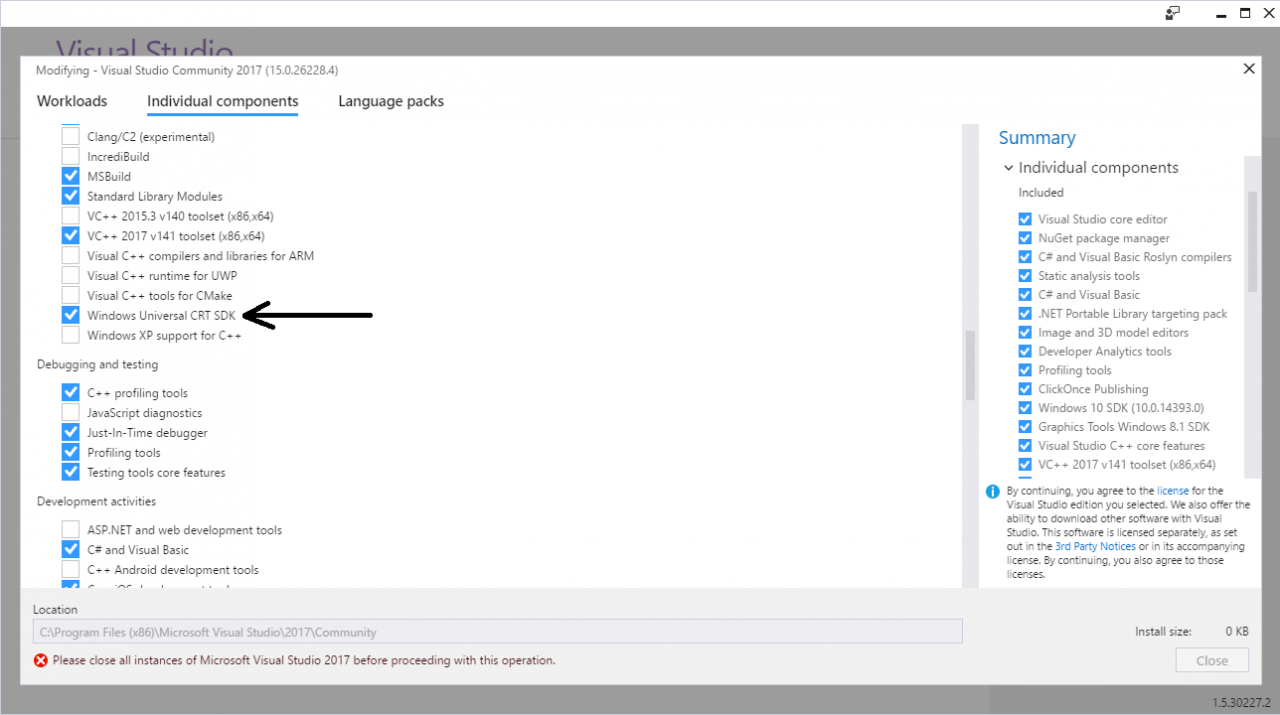 If the problem still persists, you should change the Target SDK in the Visual Studio Project : check whether the Windows SDK version is 10.0.15063.0. In : Project -> test properties -> General -> Windows SDK Version -> select 10.0.15053.0. Then errno.h and other standard files will be found and it will compile. |
| accepted | I got the errors to go away by installing the Windows Universal CRT SDK component, which adds support for legacy Windows SDKs. You can install this using the Visual Studio Installer: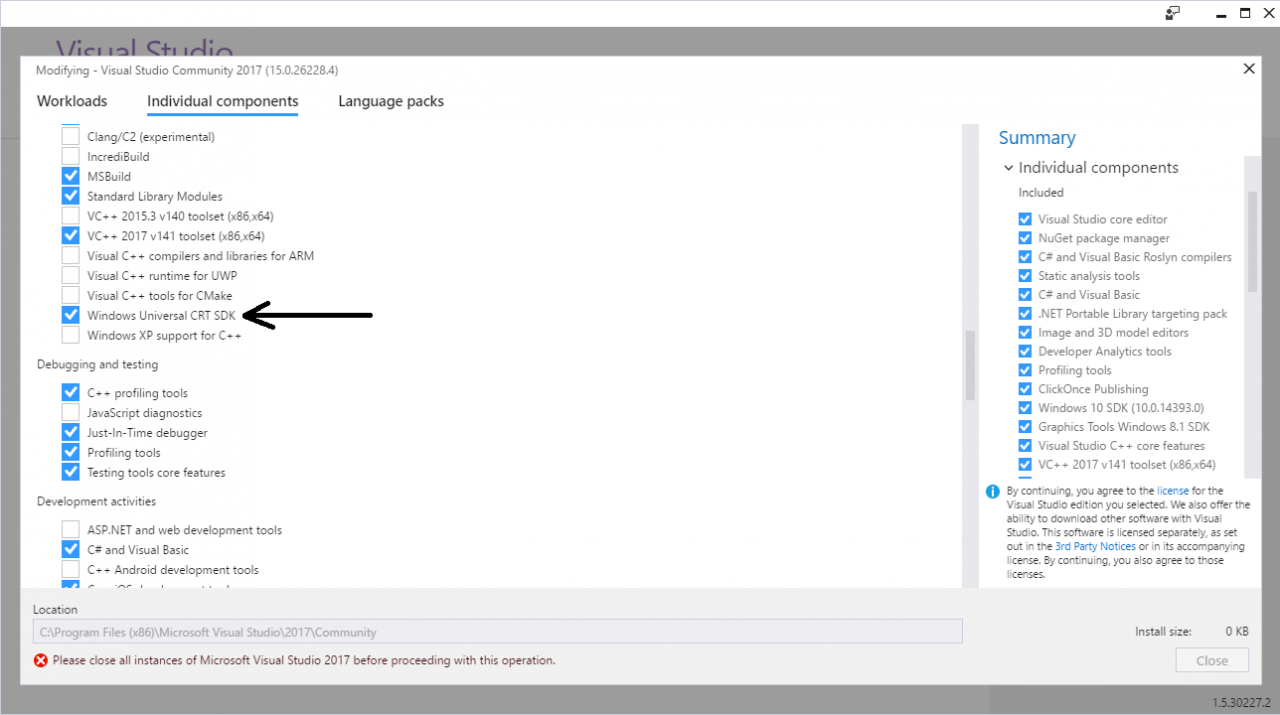 If the problem still persists, you should change the Target SDK in the Visual Studio Project : check whether the Windows SDK version is 10.0.15063.0. In : Project -> test properties -> General -> Windows SDK Version -> select 10.0.15053.0. Then errno.h and other standard files will be found and it will compile. ==================================== SQL Server 2012 fails on reinstallation – ================Clean up the registry |