Windows solves ImportError: DLL load failed: A dynamic link library (DLL) initialization failed
was all used to play paddlepaddle, because recently I needed to collect data, and the program for data collection needed to install TensorFlow, so version 15.0.0 of TensorFlow was installed, but an error occurred when I was using it:
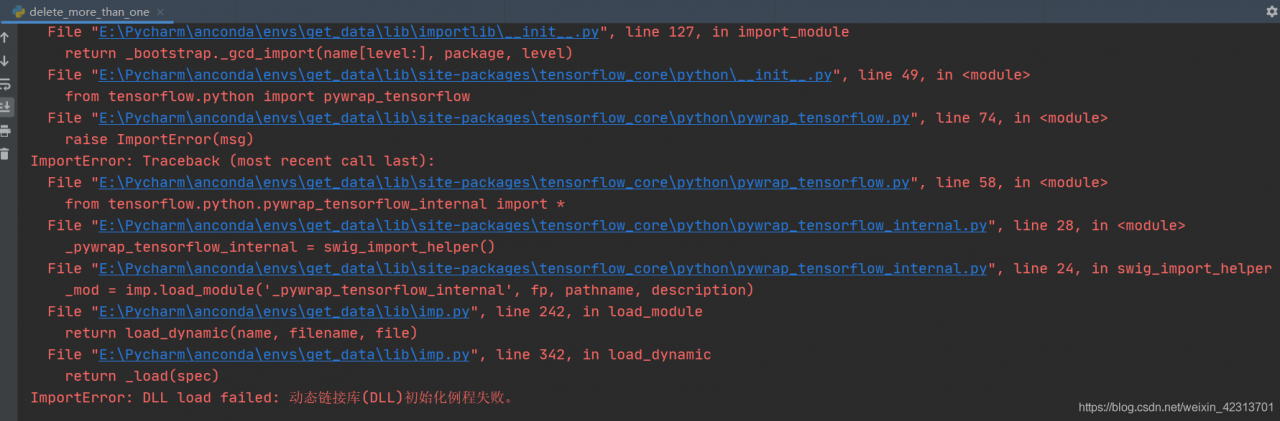
, which was caused by the computer CPU not supporting AVX instruction.
want to see if your computer supports avx can use CPU -z view, lu master line
there are two solutions:
- drop TensorFlow, uninstall
PIP uninstall TensorFlow, and then install version 1.5 tfPIP install TensorFlow ==1.5.0. If the PIP can’t find 1.5.0, then it is necessary to go to the official website to find 1.5.0 wheel- . If you are a person who doesn’t want to be healthy (such as me), enter tensorflow-windows-wheel, select sse2 instruction version wheel to download, and then
PIP install < filename.whl>, at this point the installation is complete. - . If you are a person who doesn’t want to be healthy (such as me), enter tensorflow-windows-wheel, select sse2 instruction version wheel to download, and then
test:
import tensorflow as tf
sess = tf.Session()
a = tf.constant(1)
b = tf.constant(2)
print(sess.run(a+b))
I use the second method here, into that github, you can find the sse instruction version of TensorFlow, directly download and install it. I downloaded version 1.15 here, this one includes the GPU version, so the runtime may be wrong. If you are using only the CPU, you can ignore this error.
Read More:
- ImportError: DLL load failed: The specified module could not be found
- Importerror using tensorflow: DLL load failed: the specified program cannot be found
- After tensorflow installation, an error occurred while importing: importerror: DLL load failed: the specified module could not be found
- tensorflow import error: DLL load failed: The specified module could not be found (DLL load failed: The specified module could not be found)
- ImportError: DLL load failed while importing xxx: The specified program could not be found.
- Python error: importerror: DLL load failed: unable to find the specified module solution
- Sdl2 – importerror: DLL load failed: the specified module was not found.
- Jumper notebook, import numpy, prompt “importerror: DLL load failed: unable to find the specified module”
- Error: importerror: DLL load failed: the page file is too small to complete the operation.
- Error installing NX10.0 in win10. Tip: ZeroGu6: Windows DLL failed to load
- How to solve “import cv2 failed ImportError: DLL load fail: Cannot find the specified module” in Anaconda environment
- Python’s importerror: DLL load failed: the specified module was not found and the problem was solved
- Eclipse reports Failed to load the JNI shared library jvm.dll error solution
- Importerror: DLL load failed while importing win32gui: 1 is not a valid Win32 Application.
- Tensorflow import error: DLL load failed: the specified module could not be found
- from ._ NNLS import NNLS importerror: DLL load failed: the specified module was not found.
- Start Eclipse and pop up the “Failed to load the JNI shared library jvm.dll” dialog box
- Python import GDAL failed: DLL load failed. The specified module cannot be found.
- Start Tomcat and report an error: tcnative-1.dll: can’t load ia 32-bit. DLL on a amd 64 bit platform
- Solution to the error “tcnative-1.dll: can’t load amd 64 bit. DLL on IA 32 bit platform”