1. Error report description
I created a new Monitor using postman here, but an error was reported when running
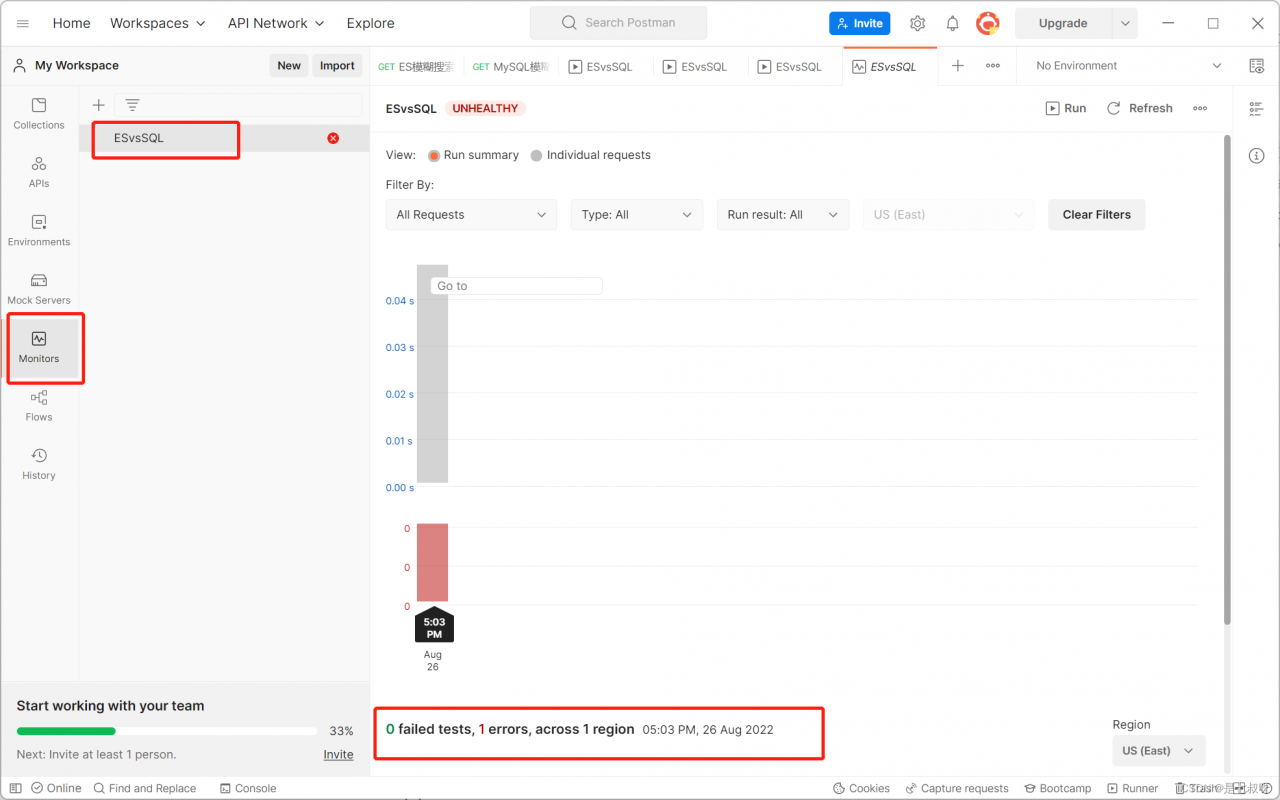
Since the mailbox is used when creating a new one, the mailbox also receives an error message
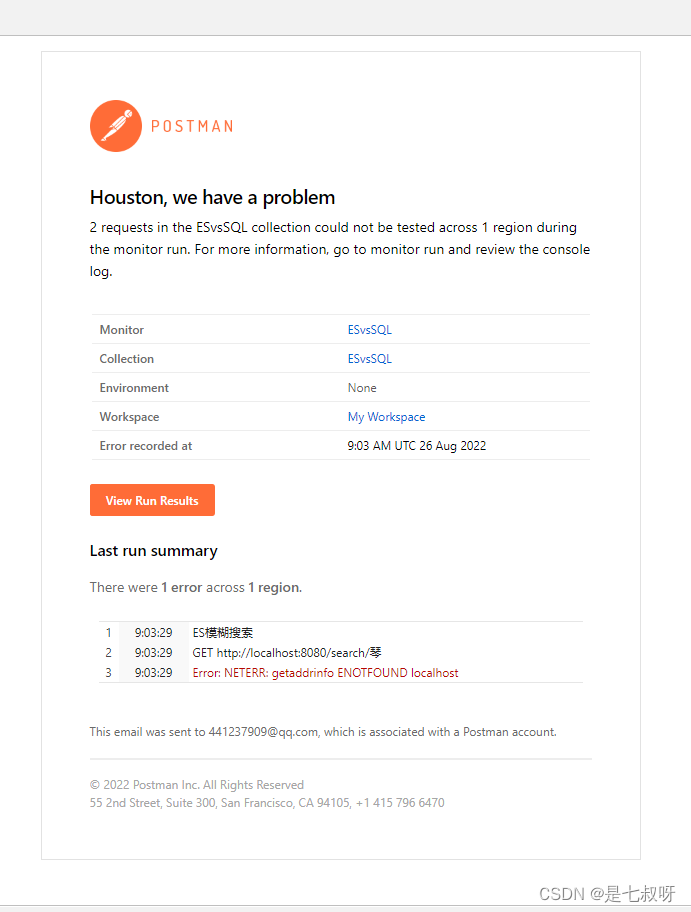
The key points are: error: neterr: getaddrinfo enotfound localhost
The reason may be that the host file localhost is not bound to 127.0.0.1
2. Solution
Under Windows, you can see the host file through the C:\Windows\System32\drivers\etc directory, copy it to the desktop, edit it with Notepad, write 127.0.0.1 localhost, and then overwrite the previous host file.
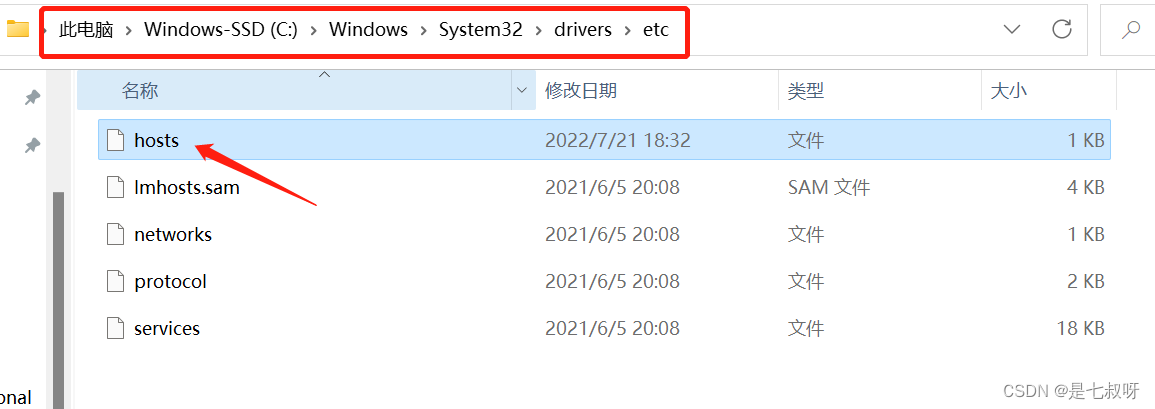
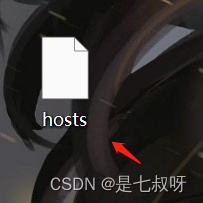
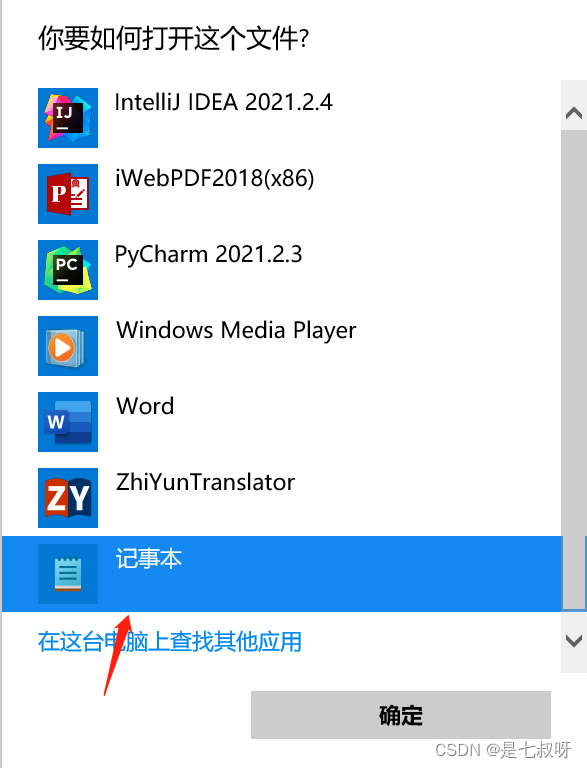
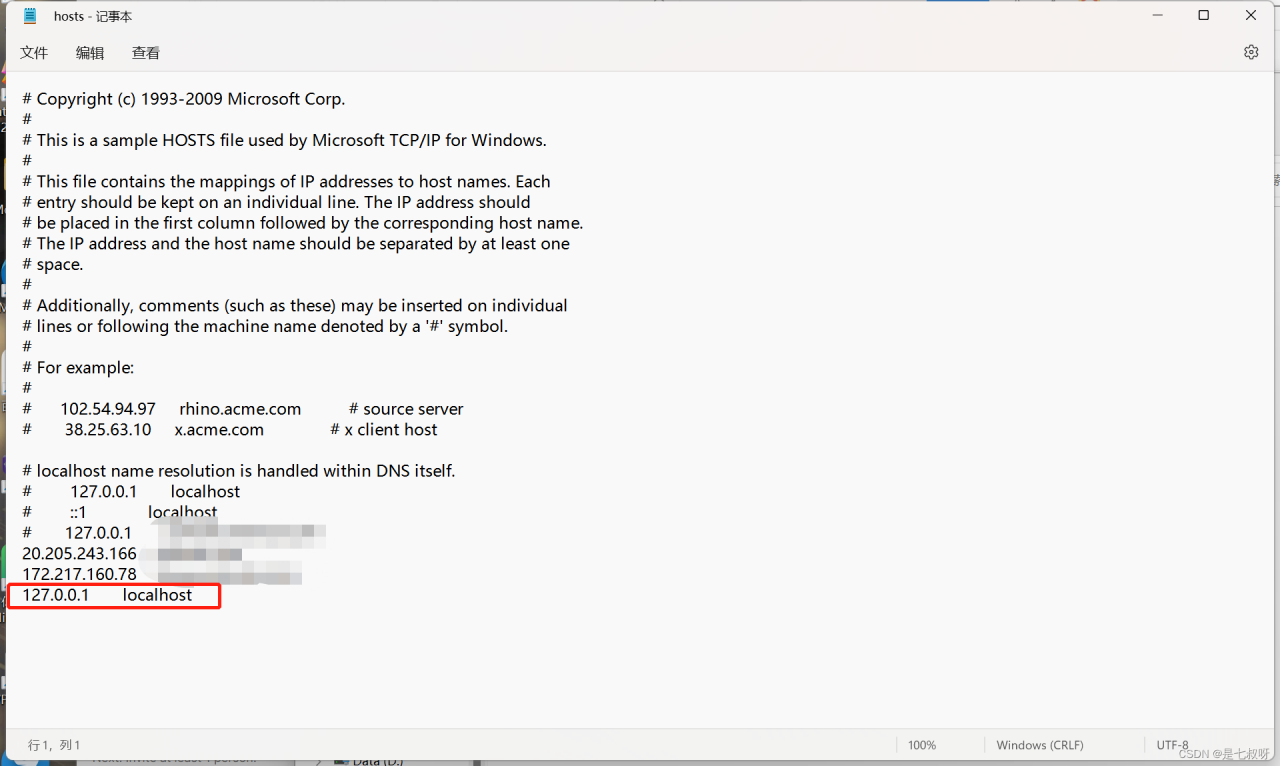
Replace the original file with the modified hosts
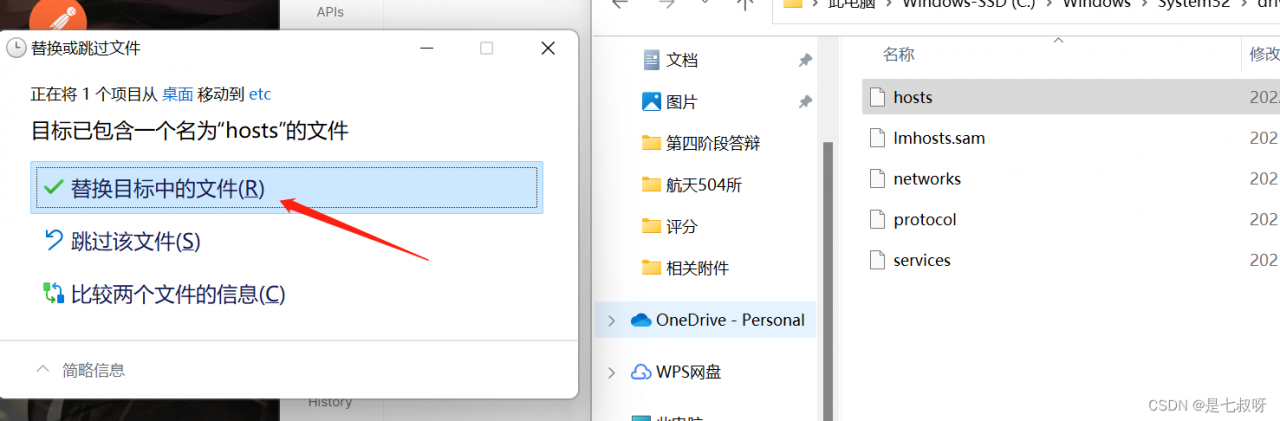
At this time, close the postman and try again, but it still doesn’t work
Let’s go to the next step and click File–>Settings
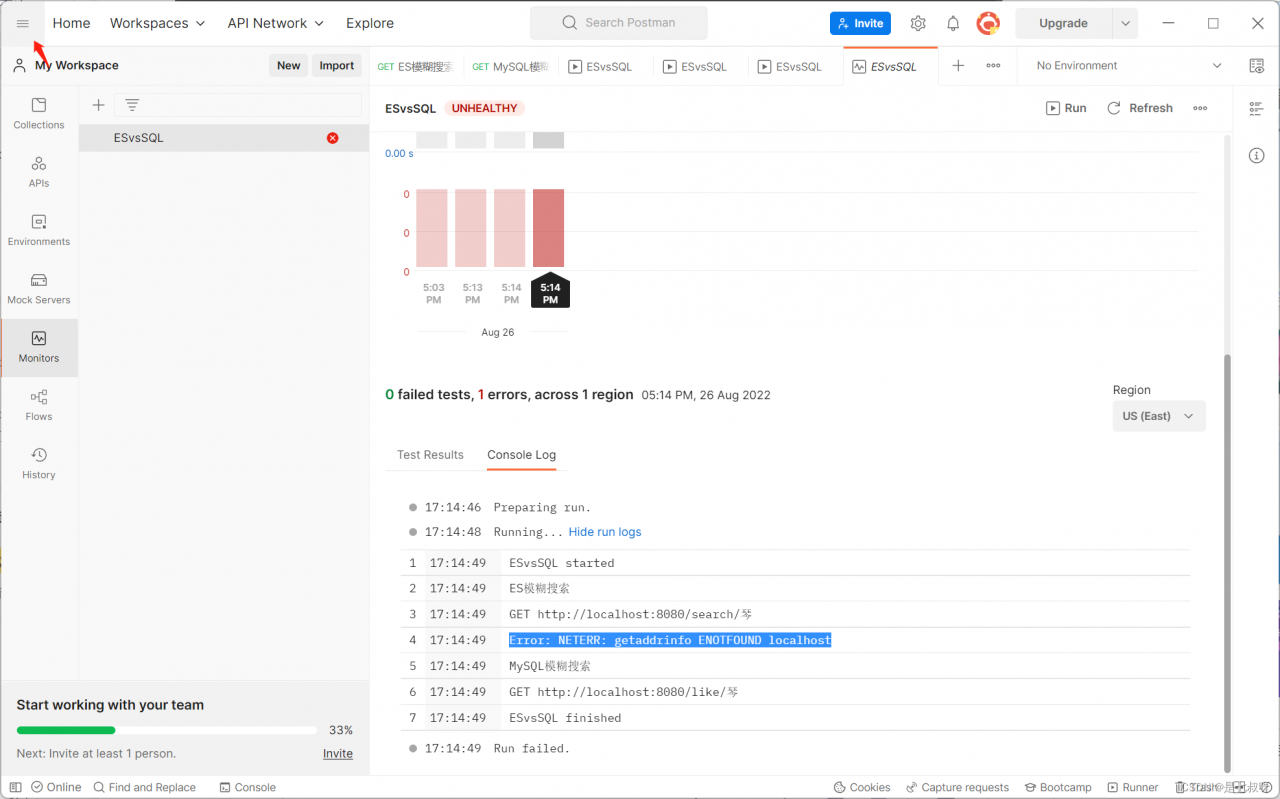
Turn off SSL certificate verification
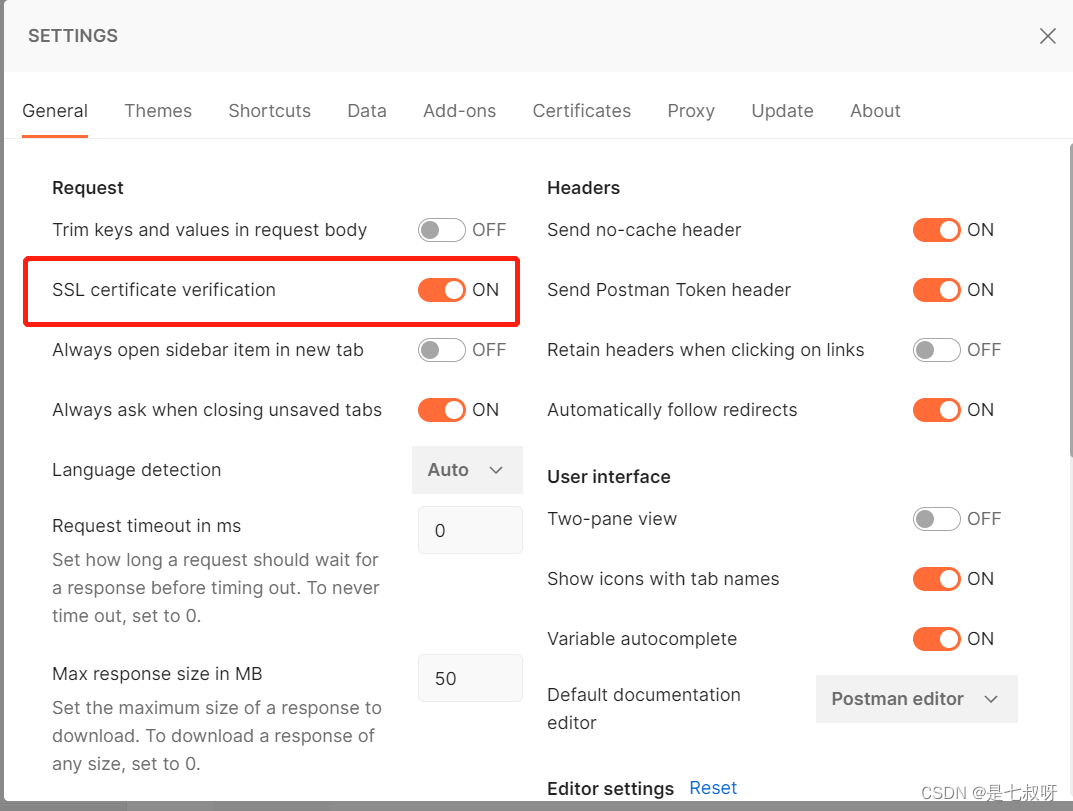
Select postman — settings — proxy — proxy server to enter the IP and port you need to debug (the third figure) is also a successful step!!!
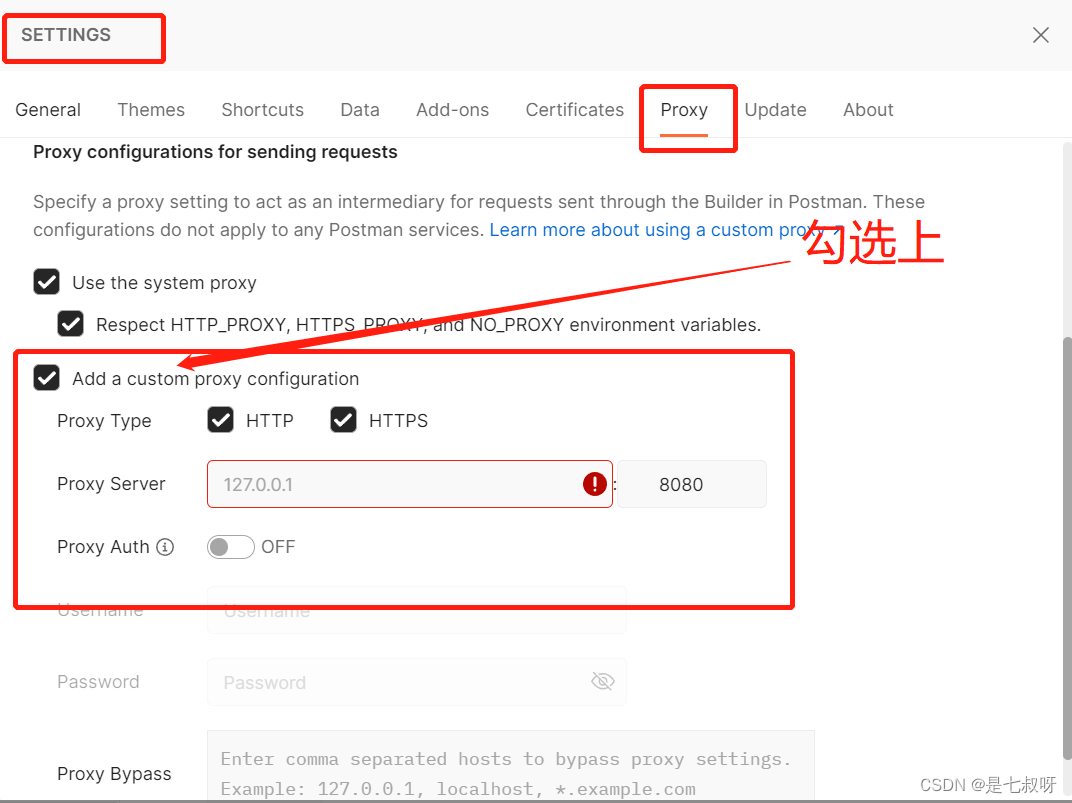
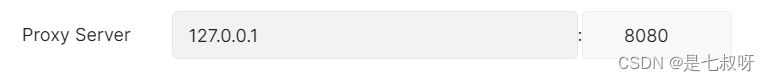
be careful!!!
Restart postman after setting
Read More:
- [Solved] Nuxt startup error: error: getaddrinfo enotfound 0
- postman CSRF verification failed [How to Solve]
- NLTK Error: [Error:11004] getaddrinfo failed [How to Solve]
- [Solved] Postman Error: SSL Error: Self signed certificate Disable SSL Verification
- [Solved] Postman Error: Unsupported Media Type
- Analysis of npm error ENOTFOUND npm ERR! network request to https://npm.***.com/*** failed and the role of the .npmrc file
- postman Error:There was an error connecting to XXXX
- Tomcat: “localhost:8080” Error 401: Unauthorized
- When using postman assertion, the global variables set in the tests of the pit will take effect only after the interface is executed
- Rabbitmq failed to stop normally: ERROR: node with name “rabbit” already running on “localhost”
- [Solved] Error running tomcat8: Address localhost:80 is already in use
- Git push Failed to connect to localhost port 1080 [How to Solve]
- [Solved] Ubuntu 20.04 LTS Install k8s Error: The connection to the server localhost:8080 was refused
- Running the test front-end project, Google browser accesses localhost with err_SSL_PROTOCOL_ERROR
- [Solved] k8s kubeadmin init Error: http://localhost:10248/healthz‘ failed
- It can be opened with localhost, but not with IP address. The request host name is invalid
- [Solved] Spring cloud load balancing, error: no instances available for localhost
- [Solved] Error running Tomcat8: Address localhost:8080 is already in use
- [Solved] K8s Initialize Error: failed with error: Get “http://localhost:10248/healthz“
- [Solved] failed to req API:localhost:8848/nacos/v1/ns/instance. code:500 msg: java.net.ConnectException